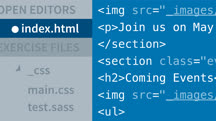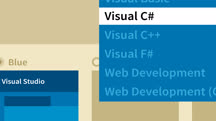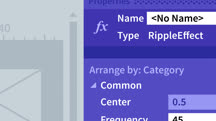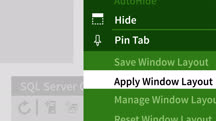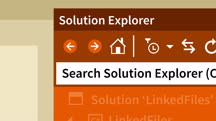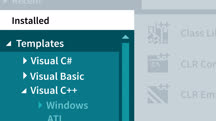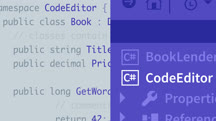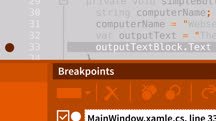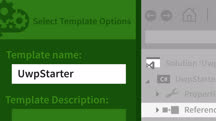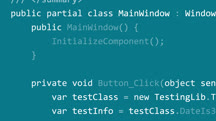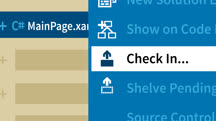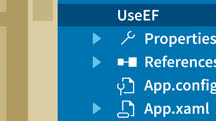Course catalog
Categories
Showing 8,621-8,640 of 9,135 items.
Visual Studio Code for Web Developers
Learn how to make the most of Visual Studio (VS) Code—the powerful code editor from Microsoft—when working with web-based projects.
Visual Studio Code Productivity Tips
Get tips and techniques for being more productive with Visual Studio Code, the free, optimized code editor for Windows, Mac, and Linux.
Visual Studio Code: Building an Extension
Customize your Visual Studio Code experience by building extensions. Learn how to make Visual Studio Code do what you want using web development approaches you already know.
Visual Studio Deep Dive: Unit Tests (225060)
If you are a responsible programmer, you regularly test your code to make sure it behaves the way you expect it to behave. Unit tests are the most common type of developer test, and most programmers rely on a unit test framework to create and run those tests. In this course, Walt Ritscher takes a deep dive into the unit test tools available in Visual Studio. Walt gives an overview of unit tests and how they integrate with Visual Studio, then takes a deeper look into unit tests with MSTest and xUnit framework and how each is fully integrated into the Visual Studio Test Explorer, He also reviews additional Visual Studio test features like CodeLens, Live Unit Testing, and code coverage.
Visual Studio Developer Tips
Get tips on how to efficiently work with Visual Studio. Explore a variety of topics, including underused IDE tools, keyboard secrets, and application development suggestions.
Visual Studio Essential Training: 00 Setup and Configuration
Explore the versions and editions of Visual Studio, then learn how to download, install, and configure Visual Studio settings for your development needs.
Visual Studio Essential Training: 01 Exploring the Visual Studio Ecosystem
Get a comprehensive overview of Visual Studio 2015, including tools such as Team Foundation Server, Azure, and Blend.
Visual Studio Essential Training: 02 Getting Comfortable with the IDE
Learn how to customize the IDE in Visual Studio 2015 to suit your workflow.
Visual Studio Essential Training: 03 Exploring Projects and Solutions
Find out how to create and manage projects and solutions in Visual Studio 2015.
Visual Studio Essential Training: 04 Surveying the Programming Languages
Survey the programming languages available in Visual Studio 2015, including C#, Visual Basic, C++, and F#.
Visual Studio Essential Training: 05 Code Editors
Learn how to configure Visual Studio's code editor to suit your programming workflow. Find out how to format code, track changes, use snippets, and more.
Visual Studio Essential Training: 06 Debug and Troubleshoot Code
Learn how to find and resolve the bugs in your code with the powerful debugging tools in Visual Studio 2015.
Visual Studio Essential Training: 07 Understanding Project Types
Learn how to choose the right project type for your Visual Studio 2015 project.
Visual Studio Essential Training: 08 Extend and Customize the Visual Studio Environment
Learn how to find, install, and use the most helpful Visual Studio extensions, and leverage external tools and templates to speed up your development workflow.
Visual Studio Essential Training: 09 Unit Tests
Verify your code works as expected. Explore the process of creating and running unit tests with Visual Studio.
Visual Studio Essential Training: 10 Protecting Your Code Base with Source Control Providers
Explore the source control options in Visual Studio, including Team Foundation and Team Services. Learn how to prevent accidental overwrites, enable rollbacks, and resolve bugs.
Visual Studio Essential Training: 11 Data Tools
Learn how to manage database connections, manipulate tables, query data, and deploy Azure and SQL Server databases in Visual Studio 2015.
Visual Studio for Mac
Learn how to use C# and Visual Studio for Mac to generate simple console, command-line, and desktop applications that run natively on macOS.
Visual Studio for Mac First Look (233237)
In this course, instructor Jon Galloway offers up an introduction to Visual Studio for Mac, the integrated development environment for .NET applications from Microsoft. With Visual Studio, you can build all the different programs, apps, websites, and services that you can build with .NET, but with a user interface and tools to help you get started and be more productive as you’re developing. Jon guides you through the basics of installing Visual Studio, and gives a tour of the most important features it has to offer, like code navigation, debugging, testing, and collaboration. After installing the free software, he shows you how to create a C# app, compile it, and debug it. Jon also shows how to get more involved with the large .NET and Visual Studio communities, ranging from livestreams to in-person meetups.
Visual Studio Step-by-Step (233220)
Want to work smarter with Visual Studio? This series of tips and tricks are each less than a minute long, so you can transform your Visual Studio workflow in your spare moments. Learn how to use Tabify and Untabify to fix inconsistent spacing, use multiple carets to select and edit text, and rename classes and namespaces to match file and folder names. Discover how to refactor If statements and get a file path from the editor tab. Plus, see how to clone the Solution Explorer window to quickly do a side-by-side comparison of project structures across projects.