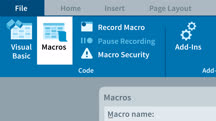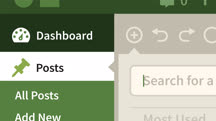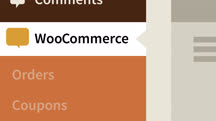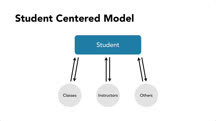Course catalog
Categories
Showing 8,941-8,960 of 9,136 items.
Word: Building Blocks and Macros
Discover how to use building blocks and macros to cut time spent on document creation and repetitive tasks in Microsoft Word.
Word: Formatting and Styles in Depth (365/2019) (226930)
Learn how to use Word styles to help save time creating consistent and well-designed documents. Instructor Gini von Courter shows how to create, apply, and modify a variety of style types, from paragraph styles to list styles. More advanced topics include generating a dynamic table of contents from styles, using style sets, restricting formatting and document use with styles, using keyboard shortcuts, and much more. Plus, learn how to manage and copy styles between documents using the Organizer.
Word: Mail Merge for Beginners
Get a short and simple beginner’s guide to the time-saving Mail Merge feature in Microsoft Word.
Word: Mail Merge in Depth
Learn how to create custom emails, labels, and other documents using the popular Mail Merge feature in Microsoft Word.
Word: Templates in Depth (365/2019) (227661)
Microsoft Word templates consist of predefined page layouts, fonts, margins, and styles, and offer the power to reuse the same structure and styles in numerous documents. In this course, Gini von Courter demonstrates how to work with premade Word templates and create custom templates that you can share with your team. Discover how to quickly build professional forms, resumes, invoices, fax cover letters, and more. Plus, explore advanced template options including the use of field codes and the building block gallery.
WordPress 5 Essential Training
WordPress makes web publishing accessible to everyone. Learn how to build your own feature-rich blog or website with the self-hosted version of WordPress.
WordPress 5 Essential Training: Site Administration
Learn how to administer a WordPress website. Find out how to adjust settings, add users, customize menus and themes, install plugins, and more.
WordPress Content Blocks: Working with Themes
Learn how to add support for Gutenberg, the new block editor in WordPress 5.0, to both new and older WordPress themes and customize and extend new block styles.
WordPress Ecommerce: WooCommerce
Learn how to build an online store using WordPress and WooCommerce, one of the most popular and trusted ecommerce solutions.
WordPress for Education
Break out of the walls of your learning management system and create open, connected spaces for student learning and engagement with WordPress.
WordPress: Accessibility
Build an accessible website with WordPress. Learn how to use accessibility principles and WordPress plugins and themes to make your website accessible to all.
WordPress: Action and Filter Hooks
Take the next step in WordPress development. Learn how to work with action and filter hooks and use them to customize the behavior of WordPress core, themes, and plugins.
WordPress: Advanced Custom Fields
Use the Advanced Custom Fields plugin to add new fields to posts and pages in WordPress.
WordPress: Ask the Instructor
Get expert answers to several frequently asked questions about WordPress. Learn about WordPress security and plugins, how to choose a WordPress host, and more.
WordPress: Backing Up Your Site
Protect your WordPress site with a robust backup routine. Learn how to back up and restore your data using several key methods, including manual backups and migration plugins.
WordPress: Building a Paid Membership Site
Learn how to install and configure a membership plugin (Restrict Content Pro or iThemes Exchange Membership) to restrict your content and accept payment from members of your site.
WordPress: Building a Secure Site
Learn how to launch a WordPress website that is safe and secure. Find out how to address vulnerabilities, create and manage safe user accounts, edit files for security, and more.
WordPress: Building Child Themes
Learn how to customize your WordPress site with child themes.
WordPress: Building Progressive Themes with WP Rig
Learn how to build progressive WordPress themes with WP Rig, a theme development toolkit.
WordPress: Contact Forms
Discover how to add contact forms to your WordPress site with three different plugins: Jetpack, Ninja Forms, and Gravity Forms.