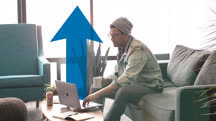Course catalog
Categories
Showing 8,981-9,000 of 9,135 items.
Working and Collaborating Online
Learn how to use the internet and collaborate with others online. Get the skills you need to safely search the web, use video chat and email, and more.
Working as a Contract or Temporary Employee
Learn how to escalate your career growth—and improve your work-life balance—by taking on a role as a contractor or temporary employee.
Working from Home: Strategies for Success
Get tips for successfully working from home. Learn how to stay focused, effective, and sane while balancing work and life.
Working in Harmony as a Senior Team
Learn about creating cooperative, productive relationships with other senior leaders while bringing value and harmony to your entire organization.
Working on a Cross-Functional Team
Learn how to build and manage an effective cross-functional team.
Working Professionally with Your Drone (215795)
Drones have become the standard for aerial photography. In the past, photographers and videographers had to hire an airplane or helicopter. Today remote pilots can do the job! Many photographers have an aerial vehicle to supplement their earth-bound cameras. In this course, instructors Luisa Winters and Francis Torres cover in depth the core information you need to do professional work with your drone. Topics include the basis of legal issues; how to get clients; how to fly your drone for construction, cinematic, and real estate clients; special considerations when flying your drone at night; and how to fly for hyperlapses and 360-degree video. Get informed and maximize the potential of your drone!
Note: This course was created by Luisa Winters. We are pleased to host this training in our library.
Note: This course was created by Luisa Winters. We are pleased to host this training in our library.
Working Remotely
Learn how to work remotely and remain connected to your organization.
Working Remotely
Learn best practices for working remotely. Use today's cloud-based tools to stay productive, build culture, and work seamlessly with your team—anywhere there is internet.
Working with Actors & Non-Actors in Video Production
Learn how to get the best performances from your actors—professional and non-professional alike. Get tips for casting talent, rehearsing scenes, and directing actors on set.
Working with an Executive Coach
Get the most out of working with an executive coach. Learn how to drive your development and challenge your coach—and yourself—as you work to become a more effective leader.
Working with Computers and Devices
Get the digital skills needed to succeed in the new world of work. Learn the basics of working with devices like computers, tablets, and mobile phones.
Working with Creative Millennials
Gain insights into the millennial mindset, and learn techniques for working effectively with young creatives.
Working with Creatives
Learn how to deal with the subjectivity, emotional pitfalls, and occasional chaos of a creative partnership. Discover how to articulate your visual goals and set a clear direction.
Working with Difficult People
Learn methods for recognizing the characteristics of some of the most common types of difficult people, and discover how to deal with these individuals more effectively.
Working with High-Conflict People as a Manager
Learn how to manage and lead high-conflict people and guide them towards positive behavioral change.
Working with LinkedIn Learning Exercise Files on GitHub (225927)
A LinkedIn Learning membership gives you access to an incredibly rich resource: exercise files that allow you to follow along with the very same project as the instructor. For many of our technology courses, that project lives in GitHub. This course shows how to access GitHub exercise files—from the command line as well as from several popular IDEs, including Visual Studio and Visual Studio Code, IntelliJ IDEA, and GitHub Desktop. Learn how to locate the repository, clone it to your computer, and work with branches. Plus, learn how to save, commit, and roll back branch changes with Git commands. By the end of the course, you’ll have everything you need to start working with these valuable assets.
Working with Prehire Assessments
Discover how to use prehire assessments to evaluate candidates’ future performance and hire the best employees for your company.
Working with Real-Time Data in Excel
Learn how to quickly feed real-time data from an API directly into Excel using WEBSERVICE and FILTERXML functions, enabling powerful insights and real-time analytics.
Working with Recruiters
A recruiter can be a great resource to find a job and get your resume in front of the right person. Learn how to identify, set expectations, and successfully work with a recruiter.