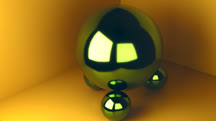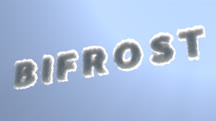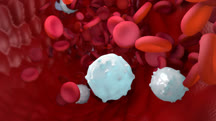کاتالوگ دورهها
طبقهها
نمایش 5,761 تا 5,780 مورد از کل 9,131 مورد.
Maya 2019 Essential Training
Get the essential training you need to create high-quality 3D models and animations in Maya 2019. Learn core Maya skills such as modeling, texturing, rendering, and animation.
Maya 2019 Neue Funktionen (235736)
In diesem Kurs lernen Sie die wichtigsten Neuerungen von Maya 2019 kennen. Unter anderem hat Autodesk mit diesem Update das Arnold-Viewport-Rendering und die Cached Playbacks eingeführt. Durch beide Features wird der Workflow für Lighting-Artists und Animatoren deutlich performanter. 3D-Artist Peter Thielmann zeigt, wie Sie das Arnold-Viewport-Rendering nutzen und wo die Cached Playbacks in die Benutzeroberfläche integriert sind.
Maya 2020 Essential Training
Learn to create high-quality 3D models and animations in Maya 2020. Learn core Maya skills—modeling, texturing, rendering, and animation—in a real-world project-based workflow.
Maya 2022 Essential Training (209777)
Learn to create high-quality 3D models and animations in Maya 2022. This course covers the core Maya skills—modeling, texturing, rendering, and animation—in a real-world project-based workflow that translates equally well to film, motion graphics, and game design. Learn basics such as selecting and manipulating objects, organizing scenes, and customizing the interface. Next, review polygonal modeling, creating and refining meshes, sculpting, and NURBS modeling. Discover how to create and apply materials to surfaces—adding color, texture, and reflectivity. Then integrate cameras, lighting, and depth-of-field effects using the Arnold for Maya renderer. Last but not least, instructor George Maestri shows how to add movement and life to your work with the Maya animation tools.
Maya and After Effects: Product Visualization
Render professional quality product shots in Maya. Learn about shading, lighting, rendering, and compositing for product visualization in Autodesk Maya and Adobe After Effects.
Maya and Arnold: Architectural Materials
Learn how to create realistic materials for 3D architectural visualizations using Maya, Arnold, and Substance.
Maya and Arnold: Exterior Lighting and Rendering (224618)
Learn how to use Arnold rendering in Maya to improve your shots of architectural exteriors. Instructor George Maestri walks you through the entire process, from setting up a scene and environment to compositing the final shot in Photoshop. George provides an overview of the scene you are about to render. The course demonstrates how to set up Arnold and how to figure out where you should place your camera. Next, George explains how to add the different types of lighting that you can use in daytime shots. The course steps through how to render a daytime shot, from rendering a hero pass all the way through to your final rendering. Once the images are rendered, you can import them into Photoshop and set up the composite. After you learn about daytime shots, George walks through the process again, for nighttime shots, highlighting where the process is different.
Maya: 3D Printing with Shapeways
Prepare your models in Maya and then send them for 3D printing on Shapeways, an online service that ships reproductions straight to your door.
Maya: Advanced Materials
Maya is an industry leader in 3D materials and shaders. In this course, learn how to create convincing physically based materials in Maya.
Maya: Advanced Modeling
Learn about advanced techniques and tools that can help you approach modeling nearly any shape in Maya with confidence.
Maya: Advanced Texturing
Go beyond basic textures. Learn how to create realistic wood grain, leather, brick, and fabric textures with Maya, Photoshop, Mudbox, and Substance Painter.
Maya: Bifrost Extension
Learn how to program procedural effects and simulate atmospheres using the Bifrost Extension, which holds incredible potential for 3D tool building and production.
Maya: Camera Techniques (225077)
Maya's camera tools are among the best available in any 3D package. In this course, author Aaron F. Ross shares expert techniques in Maya camera layout and animation. Aaron starts with the basics of creating and manipulating cameras, then goes over aesthetic concerns of visual composition. He explains the major forms and conventions of cinematic camera framing and movement. Aaron covers all types of camera animation, using keyframes, motion trails, scripted expressions, and constraints. He includes a chapter on special effects that delves into extended techniques like isometric views, texture projection, and lens effects. Aaron concludes with an exploration of the Maya Camera Sequencer, a nonlinear editing system for pre-visualization of cinematic scenes with multiple cameras.
Maya: Character Rigging
Learn how to rig a character from scratch in Maya. Discover how to create joints and controls for effective animation.
Maya: Dynamic Simulations with Bullet Physics
Learn how to set up and direct Bullet simulations for collisions, breakage, and simple cloth effects.
Maya: Facial Rigging
Learn how to rig facial features for natural movement and expression. Discover how to use blend shapes, joints, constraints, skinning, and more tools for character rigging in Maya.
Maya: Fundamentals of Medical Animations
Learn basic principles and techniques of 3D medical animation using Autodesk Maya 2018. Explore visual aesthetics and creating medical animations like cell division and blood flow.
Maya: Motion Graphics Workflow with MASH
Learn how to incorporate the powerful MASH procedural animation tools—included with the Maya 2016 Extension 2—into your Maya workflow and build more dynamic motion graphics.
Maya: Natural Environments (223989)
Representing the natural world in a 3D program can be a daunting task. Autodesk Maya comes to the rescue with an incredible array of tools for world-building. In this course, learn how to command the powers of Maya to model, sculpt, and shade scenes of nature. Terrains can be imported as heightmaps, generated with procedural texture patterns, sculpted by hand, or art directed with any combination of those methods. With tools such as XGen and Paint Effects, you can easily populate a scene with plants and other objects. The layout requirements for exteriors often include special visual effects such as image planes and camera constraints. Volumetric clouds and atmospheric perspective complete the illusion of reality for a photorealistic natural setting. This course even touches on real-time workflows, rendering a cubic environment map in Maya and loading it into Unity. Get ready to tame the wilderness and design realistic exterior settings in Maya.
Maya: nHair
Learn to create, style, animate, and render realistic hair with Maya nHair.