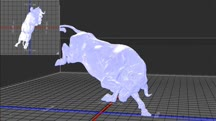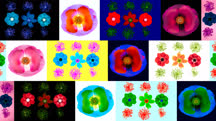کاتالوگ دورهها
طبقهها
نمایش 6,501 تا 6,520 مورد از کل 9,136 مورد.
Photoshop One-on-One: Fundamentals (224210)
Go one-on-one with world-renowned Photoshop expert Deke McClelland in this comprehensive course. Part one of a three-part series, this is your chance to learn everything you need to know about Photoshop, in the order you need to know it, complete with real-world examples and practical advice. Deke begins by explaining the many ways to open files in Photoshop. He steps you through working with layers and masks. Photoshop has almost as many ways of saving files as it has of opening them, and Deke covers all of them. He walks you through luminance, brightness, contrast, and color balance. He shows you how to develop photographic images in Camera Raw. He discusses the ability in Photoshop to edit an entire image at once or adjust a specific, selected region—and he walks you through every selection tool in the software. There’s so much more, including an entire chapter on retouching! To conclude this part, Deke explains how to save images for use on the web and mobile devices.
Photoshop One-on-One: Mastery (222204)
Discover how to be the best Photoshop user you know with reigning expert Deke McClelland. In this final installment of his comprehensive three-part One-on-One series, Deke explains how Photoshop works at its highest level. Get around Photoshop more quickly by loading dozens of new and revised keyboard shortcuts. Experience the power of Smart Filters, dynamic effects, and such seemingly mundane (but secretly awesome) topics as blur and noise. Discover how to mask images with the Calculations command, and manipulate paths with the Pen tool. Learn how to assemble 360° panoramas and work with such exotic features as layer comps, artboards, and actions. Leave each chapter with a sense of real accomplishment that you can apply to your own marketable, eye-popping artwork.
Photoshop Quick Tips (210882)
Sometimes, you want to sit down and really learn the ins and outs of a program. Other times, that’s a luxury you don’t have time for. In this course, Jan Kabili runs through a slew of quick Photoshop tips, aimed at quickly solving common problems and tasks. Jan’s tips include how to remove a background in one-click, make a double exposure, enhance eyes in an image, quickly change the color of an icon, and many more. These workflow-changing tips and tricks are each just a few minutes long—so you can get answers fast and get back to work.
Photoshop Quick Tips
Transform the way you work with Photoshop. Get photo editing, graphic design, and automation tips to get answers fast and get back to work.
Photoshop Restoration: Replacing a Background
Learn how to use Photoshop to replace the background in a vintage photo.
Photoshop Restoration: Scanning Oversized Photos
Learn how to scan oversized photos in multiple passes and stitch the results together in Photoshop.
Photoshop Selections: Tips, Tricks, and Techniques
Learn how to make better, more targeted image adjustments with the selection tools in Photoshop CC.
Photoshop Tips, Tricks, & Techniques
Harness the power of Adobe Photoshop CC by learning quick tips and techniques that can help you get better-looking images and speed up your post-production workflow.
Photoshop-Illustrator-InDesign Powercombo for Design
Learn how to use a combination of Adobe Illustrator, InDesign, and Photoshop to speed up workflows, leverage native file formats, layers, snippets, comps, and more.
Photoshop: 3D Printing
Learn how to prepare and print your 3D models with Photoshop.
Photoshop: Advanced Adjustment Layer and Blend Modes
Master adjustment layers. Learn how to maximize what you can do with Photoshop adjustment layers and blend modes, by finding new uses for these great features.
Photoshop: Advanced Adjustment Layers and Blend Modes (224703)
From powerful shortcuts to precise masking, this course can help you see Photoshop adjustment layers and blend modes in a whole new light. In this course, Rich Harrington unlocks some of the least-used options for his favorite features in Photoshop 2020. Learn how to use adjustment layers and blend modes to color correct and tone images, convert photos to black and white, add style, and fix exposure—all completely nondestructively. Rich also explores the hidden power of the "auto" options, lookup tables, gradient maps, and Smart Objects, and shows how to limit your adjustments when you want to achieve a subtler effect. By the time you finish the course, you'll have a more advanced understanding of adjustment layers and blend modes, and know how to make complex, nondestructive changes to any image.
Photoshop: Backgrounds and Textures
Learn how to transform relatively straightforward photographs into distinctive visual art, using Photoshop backgrounds and textures.
Photoshop: Channels and Masks
Learn how to leverage masks and channels to refine selected areas of an image. This course covers using color and focus commands, extracting masks, composting, and more.
Photoshop: Coloring Comic Book Characters
Learn how to add color, subtle shading, and simple environments to your comic book character drawings in Photoshop.
Photoshop: Creative Blurring (60993)
Expand your thinking beyond Gaussian Blur. The new set of creative blurring tools in Photoshop CC 2014 allows you to take your photography and digital art to new heights. In this course, photographer and educator Chris Orwig shows how to use the filters in the Blur Gallery (including Field Blur, Iris Blur, Tilt-Shift, and more) in creative projects like these:
So grab your copy of Photoshop CC and get started taking your imagery to a new creative level.
- Adding movement and energy to photos
- Creating illustrations
- Enhancing portraits
- Building a book cover with typography and blur
- Improving color
- Crafting an ethereal look
So grab your copy of Photoshop CC and get started taking your imagery to a new creative level.
Photoshop: Creative Lab Color
Explore the tools, techniques, and creative possibilities of Lab Color in Photoshop. Learn how to enhance and transform images with Lab adjustments and Photoshop blending modes.
Photoshop: Creative Video Compositing
Learn how to perform creative video compositing using a tool you already know and love: Adobe Photoshop.
Photoshop: Customization
Make Photoshop work better for you. Learn how to customize Photoshop settings, options, shortcuts, panels, tools, and workspaces and build Photoshop actions to automate tedious tasks.
Photoshop: Customizing Brushes
Create your own Photoshop brushes and get a whole new range of artistic options for your work.