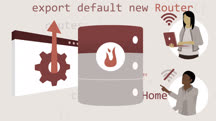کاتالوگ دورهها
طبقهها
نمایش 8,721 تا 8,740 مورد از کل 9,136 مورد.
Vue.js: Full-Stack Applications with Firebase
Learn how to create a full-stack application using the Vue.js framework layered on the Firebase cloud platform.
Vue.js: Testing and Debugging (235583)
You've learned Vue and can create amazing front-end interfaces, but how do you make sure they really work? With Jest, ESLint, and browser dev tools, you can look under the hood and see how well your interface is really working. Instructor Fikayo Adepoju explains the benefits of well-tested code, then delves into how to set up your testing tools. Fikayo goes over everything you need to start unit testing, including testing strings using matchers, organizing tests, testing asynchronous code, and more. He shows you how to test Vue.js components and how to use Chrome DevTools and Vue.js Devtools to debug your application. Plus, Fikayo steps through functional and automated testing in Cypress and CircleCI.
Vue.js: Working with APIs
Learn how to build Vue.js applications that leverage data and interactivity from popular APIs, including Fetch, Axios, and Vuex.
Vulnerability Management: Assessing the Risks with CVSS v3.1
Prioritize the vulnerabilities in your environment using the Common Vulnerability Scoring System (CVSS). Learn how to apply CVSS scores to effectively assess risk.
Wacom Essential Training
Learn how to set up and master your Wacom tablet in ways that streamline your work, expand your creative options, and warm up your drawing arm.
Wacom Tablet: Customizing ExpressKeys
Unlock the full power of your Wacom device. Learn how to customize time-saving ExpressKeys and other shortcuts to use your Wacom tablet or monitor more efficiently.
Want to innovate? Become a "now-ist"
"Remember before the internet?" asks Joi Ito. "Remember when people used to try to predict the future?" In this engaging talk, the head of the MIT Media Lab skips the future predictions and instead shares a new approach to creating at the moment: building quickly and improving constantly, without waiting for permission or for proof that you have the right idea. This kind of bottom-up innovation is seen in the most fascinating, futuristic projects emerging today, and it starts, he says, with being open and alert to what's going on around you right now. Don't be a futurist, he suggests: be a now-ist.
Ways to Build a Winning Team: Trust, Freedom, and Play
Learn the best ways to build a winning team. Learn to capitalize on qualities employees value most—trust, freedom, and play—to build a high-performing and innovative organization.
Web Career Clinic Weekly
Learn from a veteran web designer and agency principal. Find out what you need to know to get into web design, programming, UX, SEO, project management, or content development.
Web Components and Modularization: Practical Approaches
Make the most of web components. Learn the fundamentals of how components work, as well as how to plan for and design portable and maintainable components of your own.
Web Design Tips: SVG Design
Learn how to design better web visuals using the SVG file format and Illustrator CC.
Web Design: Efficient Workflow
Optimize the design phase of your workflow by learning how to apply best practices and techniques for improved productivity and creativity.
Web Motion for Beginners: Final Project
Put your web motion skills to the test in this final project of the series, which uses Adobe Illustrator, Photoshop, and Edge Animate to create an animated banner ad.
Web Motion: An Overview
Get an overview of the planning and creation process behind web-based motion graphics.
Web Motion: Animate a CSS Sprite Sheet
Add an animation to your web projects with a CSS sprite sheet, in this quick, project-based course.
Web Motion: Create a Parallax Effect
Learn to build a parallax motion effect using Google Web Designer, Flash CC, and Edge Animate, and add depth and motion to your web projects.
Web Motion: Create a Preloader
Learn how to create a preloader from an animated GIF, using After Effects, Photoshop or Fireworks, and Adobe Edge Animate.