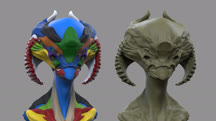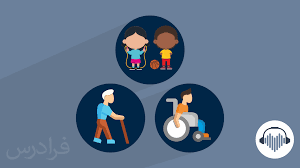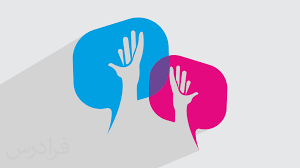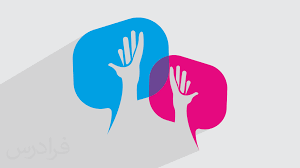کاتالوگ دورهها
طبقهها
ZBrush Tips and Tricks
ZBrush: 3D Printing
ZBrush: ArchViz Cloth Sculpting and Details
Zbrush: Concept Kitbashing
ZBrush: Hair with FiberMesh
ZBrush: Modeling a Cartoon Character
ZBrush: Modeling Footwear
ZBrush: Polypaint
ZBrush: Product Prototyping Techniques
ZBrush: Sculpting Portraits
ZBrush: Stylized Sculpting
ZBrush: Tips & Tricks
Zoom: Leading Effective and Engaging Calls
Zoon Engineering: Project Management
آداب رفتار با سالمندان، کودکان و معلولین
این دوره با هدف آشنایی کارکنان با اصول رفتاری صحیح در تعامل با سالمندان، کودکان و افراد دارای معلولیت طراحی شده است. محتوای دوره بر شیوههای محترمانه و متناسب ارتباط تمرکز دارد تا خدمات به شکلی انسانیتر و همدلانهتر ارائه شود.
شرکت در این دوره به کارکنان کمک میکند تا با درک بهتر نیازهای ویژه این گروهها، تجربهای مثبت و محترمانه برای مشتریان ایجاد کنند. چنین مهارتی نه تنها کیفیت خدمات را بهبود میدهد، بلکه بیانگر تعهد سازمان به مسئولیت اجتماعی و ارائه خدمات فراگیر است.
آموزش ابزارهای رایگان مدیریت محصول
مدیریت محصول دیجیتال، یک نقش اساسی در میان مشاغل کسبوکار اینترنتی و تجارت آنلاین است که در تقاطع بیزینس، تکنولوژی و نیازهای کاربر قرار دارد. یک پروداکت منیجر (Product Manager)، مسئولیتهای مختلفی را به عهده دارد که برای انجام هر یک از آنها، نیازمند ابزارهای مناسب و قدرتمندی است که در این دوره با آنها آشنا میشوید و کارکرد هر یک را بهدقت میآموزید.
آموزش پیاده سازی هوش تجاری در اکسل (BI in Excel))
آموزش زبان اشاره – تکمیلی
این دوره ادامهی دوره مقدماتی است و با هدف گسترش دایره واژگان و مهارتهای زبان اشاره طراحی شده است. شرکتکنندگان در این دوره با حرکات و ارتباطات اجتماعی، اصطلاحات مرتبط با خوردنیها، آشامیدنیها و پوشاک، و همچنین واژگان مربوط به کار و وسایل خانه آشنا میشوند.
در بخشهای پایانی نیز مباحثی درباره تندرستی، احساسات و فعالیتهای ذهنی ارائه میشود و فصل راهنمای یادگیری مسیر تمرین و تقویت مهارتها را نشان میدهد. گذراندن این دوره، توانایی کارکنان را در برقراری ارتباط مؤثرتر با مشتریان ناشنوا و کمشنوا افزایش داده و کیفیت تجربه مشتریان را ارتقا میبخشد.
آموزش زبان اشاره – مقدماتی
این دوره مقدماتی زبان اشاره، کارکنان واحدهای مواجهه با مشتری را با مهارتهای پایهای برای برقراری ارتباط مؤثرتر با مشتریان ناشنوا و کمشنوا آشنا میسازد.
یادگیری اصول اولیه زبان اشاره به کارکنان کمک میکند تا موانع ارتباطی را کاهش دهند، خدماتی فراگیرتر و محترمانهتر ارائه دهند و تجربهای خوشایند برای تمامی مشتریان ایجاد کنند. تسلط بر این مهارت نه تنها موجب افزایش رضایت مشتریان میشود، بلکه نشاندهنده تعهد سازمان به دسترسپذیری، همدلی و ارائه خدمات برابر برای همه است.