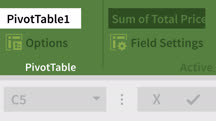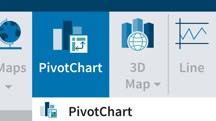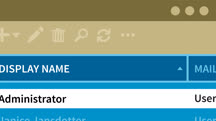کاتالوگ دورهها
طبقهها
نمایش 3,241 تا 3,260 مورد از کل 9,136 مورد.
Excel: PivotTables in Depth
Learn how to summarize and analyze data using the most powerful and most overlooked feature in Excel: PivotTables.
Excel: Power Pivot for Beginners
Get a short, beginner-friendly introduction to the robust Power Pivot feature in Microsoft Excel for Windows.
Excel: Power Query (Get & Transform)
Learn about the time-saving capabilities of Power Query (Get & Transform) for easily importing, connecting, combining, and refining data in Excel with reusable queries.
Excel: Power Query for Beginners (210236)
If even a small part of your job entails using Microsoft Excel, there’s a good chance that at some point you’ve received a spreadsheet where the data is unorganized, disconnected, or generally not in great shape. And despite common practice, a long, heavy sigh is not officially part of any recommended Excel workflow. Rather than pull your hair out at the mess of data you see before you, you can use Power Query in Excel to help you import and clean data into something easier to work with. In this course, Excel expert Dave Ludwig takes you through the robust features set of Power Query. Dave shows you how to use Power Query to connect to your data source, filter data, and create conditional columns of data. He also shows off the significant cleansing capabilities of Power Query. Once your data is cleaned up, you can more easily create formulas, PivotTables, charts, and generally get on with your business.
Excel: Productivity Tips
Add powerful productivity tools to your Excel skill set. Learn shortcuts and hidden tools for supercharging your efficiency in Microsoft Excel.
Excel: Sales Forecasting (229871)
Creating accurate and reliable sales forecasts is essential for any sales leader. Professor Michael McDonald shows how to use Excel to forecast sales more effectively, beginning with a quick primer on sales forecasting, then explaining the business intelligence used in forecasting and the basics of regression analysis. Next, Michael shows how to use Excel to gather the necessary data for your forecast, how to cleanse data so that it will lead to more accurate forecasts, and how to interpret and explain the results of a regression forecast. The course concludes with a sample project, forecasting sales for a fictional restaurant. In this sample project, you’ll construct a data set, compute a simple set of forecast metrics, and construct an in-depth sales forecast. Finally, Michael explains the limitations of sales forecasting and how you can mitigate risk.
Excel: Scenario Planning and Analysis
Explore techniques for analyzing a series of business scenarios using the flexible and powerful capabilities built into Excel.
Excel: Statistical Process Control
Learn statistical process control techniques for Microsoft Excel. Learn how to build P charts, C charts, and X-bar R charts to measure the quality of manufacturing processes.
Excel: Tips and Tricks
Learn powerful tips, tricks, and shortcuts that can help you take your Excel game to the next level.
Excel: Tracking Data Easily and Efficiently
Learn how to build a super-charged Excel spreadsheet to easily track any kind of data -from sales activity and inventory levels to household spending.
Excel: Using Dynamic Array Functions (Office 365/Microsoft 365)
Learn how to use the seven new dynamic array functions in Microsoft Excel.
Excel: Value Stream Mapping
Find out how to build value stream maps in Excel and PowerPoint to analyze and visualize business processes.
Excel: Working Together with Power Query and Power Pivot
Learn how to combine Power Query and Power Pivot, two robust features of Microsoft Excel, to analyze data.
Excel: You Can Do This
Quickly gain confidence with the most intimidating features in Excel. Unlock the power of VLOOKUP, PivotTables, Flash Fill, Conditional Formatting, and more.
Exchange 2016: Client Access Services
Find out how to configure client access, set up namespaces, manage mobility solutions, improve load balancing, and more. This course also prepares you for the 70-345 exam.
Exchange 2016: Coexistence, Hybrid Scenarios, Migration, and Federation
Get an overview of the Exchange Server 2016 coexistence features. This course maps to the sixth domain of the Designing and Deploying Microsoft Exchange Server 2016 (70-345) exam.
Exchange 2016: Compliance, Archiving, eDiscovery, and Auditing
Learn how to help secure your company's emails. This course maps to the fifth domain of the 70-345 exam: Plan, deploy, and manage compliance, archiving, eDiscovery, and auditing.
Exchange 2016: Infrastructure, Recipients, and Security
This course prepares you for the 70-345 exam, specifically the fourth domain: Plan, deploy, and manage Exchange infrastructure, recipients, and security.
Exchange 2016: Mailbox Databases
Get a close look at mailbox databases in Exchange Server 2016. This course maps to the first domain of the 70-345 exam: Plan, deploy, manage, and troubleshoot mailbox databases.
Exchange 2016: Transport Services
Get a close look at transport services in Exchange Server 2016. This course maps to the third domain of the Designing and Deploying Microsoft Exchange Server 2016 (70-345) exam.