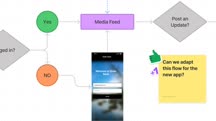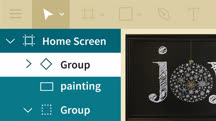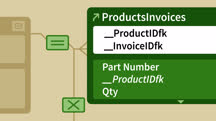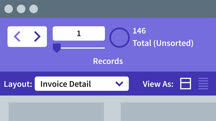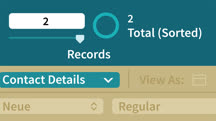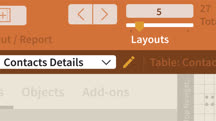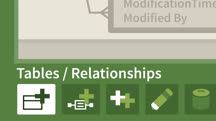Course catalog
Categories
Showing 3,301-3,320 of 9,135 items.
Fighting the Flu
"This course provides an overview of the influenza virus, commonly known as the flu, and how to protect yourself against this highly contagious illness. You’ll gain a better understanding of what the flu is, how it affects people differently, and its various symptoms. Most importantly, you'll learn how the virus spreads from person to person. Knowing this information is the first step in protecting yourself and others from the flu.
FigJam First Look (228664)
Brainstorm better with FigJam. Learn about the new whiteboard collaboration tool for user experience and design thinking projects. This short introductory course explores the FigJam collaborative workflow and deep integration with Figma, which allows Figma designers and non-designer stakeholders to easily share ideas. Discover how to set up accounts, manage teams, create and edit files, collaborate with teammates, and integrate Figma content in a FigJam file.
Figma Essential Training: Collaboration (223343)
Figma is a key UX tool—for UX and interaction designers, of course, but also for business constituents who can use it to get up to speed, as well as developers who can use it to collect and hand off assets. In this course, instructor Brian Wood shows you how to share comments, designs, technical assets, and more with your Figma project. Brian explains how to invite others to join your project, follow along in observation mode, and add, view, and manage comments. He goes over how to export assets, share prototypes, share your work with developers, and more. Brian also covers how to create a team in Figma and how to create and use a team library.
Figma Essential Training: The Basics (222901)
Learn how to use Figma, the collaborative interface design tool. This course introduces the features and concepts you’ll need to know to start your first user experience (UX) design project in Figma. Find out how to create new files, segment your project for multiple screens and devices, and start adding content, including shapes, images, drawing, effects, and text. Instructor Brian Wood then shows how to work smarter—not harder—using Figma features like layers, reusable formatting, and components. In the final chapters, you can add interactions to the mix to build functional prototypes that really tell the whole story of your design to collaborators and clients.
Note: This course was created by Brian Wood. We are pleased to offer this training in our library.
Note: This course was created by Brian Wood. We are pleased to offer this training in our library.
Figma for UX Design
Get up and running with Figma. Learn the features and concepts you need to start creating projects with this online UX design and collaboration tool.
Figma for UX Design (222051)
Do you use Figma for review and collaboration, use it for interaction design, or just need a quick introduction to this tool? In this course, instructor Eric Nordquist steps through creating projects in Figma, then shows you how to use prototyping, collaborate with other designers, and export your files. Eric begins by introducing you to Figma, explaining the differences between the online and desktop versions, as well as how to design a file. Then he covers all the main steps in creating a project, such as creating the hero section, applying Auto Layout, using masks, and more. Eric explains prototyping and how to use interactions and Smart Animate. After going over how to use Figma to work with other designers, he finishes up with useful tips on how to export your files.
Figma: Handing off to Developers
Learn how to use Figma, the team-oriented interface design tool, in collaboration with development teams, to iterate designs and produce developer-ready assets.
Figma: Teams, Stakeholders, and Design Reviews (223105)
Streamline your UX design process. Learn how to use Figma to organize your teams, build your designs, and distribute them for review by nontechnical stakeholders. In this course instructor Tom Green shows how Figma features can help you create a central hub for your entire team to collaborate and conceptualize designs. He starts with an overview of the UX design process and shows how to create and manage teams in Figma. Next, learn how to conduct and report on your user research in Figma, including personas, journey maps, touchpoints, and user flows. Then find out how to conceptualize your design using tools like FigJam, the Figma whiteboard app; wireframes; and even paper sketches. Tom then shows how to turn your wireframe into a functional mockup and add interactivity. In the final chapters, he shows how to conduct user testing to validate your design and share and hand off your project.
Figma: Working with Clients
Learn about creating a clearly defined client workflow when using Figma, the collaborative interface design tool.
Figure Drawing: Tonal Rendering
Discover how to enhance the dimensionality and drama of your figure drawings using tonal rendering techniques.
Figuring Out Your Next Move
Learn how make changes that will keep you engaged in your current role, build on your existing strengths, and put you in an optimal position to be able to pivot in your career.
FileMaker 16 Platform: Advanced Features
Learn about advanced FileMaker 16 features and techniques that can help you take your custom apps to the next level.
FileMaker Pro 13 Essential Training
Learn how to build a smart, secure database with FileMaker Pro 13—the database solution used in both home offices and Fortune 500 companies.
FileMaker Pro 14 Essential Training
Learn all the essential features of FileMaker Pro 14—the database solution used in businesses, home offices, and Fortune 500 companies alike.
FileMaker Pro 15 Essential Training
Learn how to design and build smart, secure databases with FileMaker Pro 15. Find out how to define relationships, build layouts, run reports, and understand scripts and calculations.
FileMaker Pro Essential Training
Get up and running with Claris FileMaker 19. Learn how to design and build problem-solving business apps using the popular custom app development platform from Claris.
FileMaker Pro Essential Training (2019)
Learn how to design and build smart, secure business solutions with FileMaker 18. Find out how to create custom databases, apps, and more.
FileMaker: Relational Database Design
Learn how to translate aspects of the real world into the form and language of a relational database.
FileMaker: Tips, Tricks, and Techniques
Take your Claris FileMaker 19 skills beyond the basics. Learn advanced tips, tricks, and techniques for FileMaker 19.
Filmmaking Forum: Conversations
Get tips and listen to conversations with modern filmmakers as they discuss technology, technique, and storytelling and offer advice for new directors and editors in the industry.