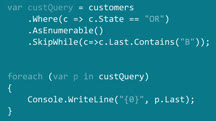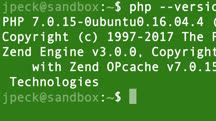کاتالوگ دورهها
طبقهها
نمایش 5,401 تا 5,420 مورد از کل 9,136 مورد.
Lindsey Pollard: Supervising Animation Director
Join Lindsey Pollard, animation director for shows such as The Simpsons and Sanjay and Craig, as she talks about her career and offers advice for aspiring animators.
LinkedIn Creator Mode (215183)
The term “creator economy” describes the work that people and organizations produce—such as videos, photos, or blog posts—to garner a following online. The LinkedIn feed is driven by creators looking for a way to connect with their audience. Are you looking to become a creator, or are you already creating but want to build a larger following? The Creator Profile feature on LinkedIn gives you a set of tools to jumpstart your presence in the creator ecosystem on LinkedIn. Kim Kaupe, a successful LinkedIn creator, introduces you to Creator Mode, how to turn it on and get started using it, and more. Kim explains the “talks about” section and how to add your own hashtags. She covers how to customize your banner, add a short introduction video to your profile, and implement a follower button and a featured section. Plus, Kim goes over how to add the pronunciation feature to your name so other can feel confident when meeting you or introducing you to others.
LinkedIn for Designers
Learn how to use LinkedIn to grow your design business. Post your credentials, showcase your work, find jobs, and connect with colleagues and clients.
LinkedIn for Veterans
LinkedIn seeks to helps veterans take the next step in their careers. Learn how to use LinkedIn to grow your network, learn new skills, and find job opportunities.
LinkedIn Learning Highlights: Data Science and Analytics
Sample highlights from LinkedIn Learning courses covering a wide range of data science and AI/machine learning topics, from data ethics to working with Python, R, SQL, and more.
LinkedIn Learning Highlights: Project Management (209505)
Aspiring and experienced project managers: Discover all that LinkedIn Learning has to offer. Enjoy this selection of curated highlights from our very best project management courses. Explore core skills that are universal to every practice, such as persuasion, collaboration, and adaptability, and then dive into the most popular methodologies, starting with traditional approaches to integration, scheduling, budgeting, and more. Review agile and scrum workflows, and learn if certification is the right choice for your career. Our instructors also touch on popular topics such as innovation and cross-functional team building. Each video is a two- to four-minute consolidation of the top tips and insights from our industry-leading instructors.
LinkedIn Premium Quick Tips (215676)
Find your next job, or simply get ahead in your field, with LinkedIn Premium. In this course, instructor Oliver Schinkten provides quick answers to common "How do I...." questions. Oliver covers features you can use to improve your productivity, ranging from InMail to privacy settings to out-of-office replies. He also offers quick help for using Premium features that benefit job-hunters, such as Job Insights, Top Applicant, Resume Builder, and Interview Prep.
LinkedIn Profiles for Social Business Success
Learn about crafting a winning profile from a LinkedIn expert. Learn how to align your personal and professional branding, present your results instead of your resume, and more.
LinkedIn Quick Tips
Watch quick videos about how to use LinkedIn. Learn how to customize your profile, grow your network, find your dream job, and more.
LinkedIn Video Marketing for Personal and Brand Pages
The future of marketing is in video—and on LinkedIn. Learn to produce and publish video for both personal and brand pages on LinkedIn.
LINQ with C# Essential Training
Learn how to easily query and update multiple data stores, including SQL and XML, with a single tool: LINQ, Visual Studio's Language-Integrated Query framework.
LINQPad Essential Training
Start learning LINQPad, a tool for testing .NET code snippets easily. Explore LINQPad basics, the dump feature, samples of queries, outputs, utilities, debugging, and more.
Linux Academy Prometheus Deep Dive
This course will provide an in-depth look at the Prometheus open-source monitoring and alerting tool. We will discuss how to install, configure, and run the various components of the Prometheus ecosystem. We will talk about how to monitor systems and applications with Prometheus, how to query Prometheus data, and how to build visual representations of metric data. We will also cover advanced topics such as high availability, federation, and the use of Prometheus client libraries to add monitoring capabilities to your own code. This course is designed to provide you with an in-depth knowledge of Prometheus that will allow you to succeed with Prometheus in the real world.
Linux Device Drivers
Learn the important facets of Linux device drivers—what they are, what each type can do, and how to compile, debug, and add functionality to your drivers.
Linux for PHP Developers
Learn how to install and configure a Linux server for PHP programming on Mac or Windows, with the LAMP (Linux/Apache/MySQL/PHP) software stack.
Linux Foundation Cert Prep: Email Services (Ubuntu)
Learn how to configure a Linux email server using Postfix and Dovecot.
Linux Foundation Cert Prep: Essential Commands (Ubuntu)
The Linux Foundation Certified System Administrator (LFCS) is one of the most popular Linux certifications. Learn about Ubuntu and the Essential Commands section of the LFCS exam.
Linux Foundation Cert Prep: HTTP Services (Ubuntu)
Learn the basics of HTTP services with Apache on Ubuntu. This course can prepare you for the HTTP services section of the Linux Foundation Certified Engineer (LFCE) exam.
Linux Foundation Cert Prep: Network Administration (Ubuntu)
Prepare for the Linux Foundation Certified Engineer (LFCE) exam, and enhance your ability to use a Linux server to offer essential services to a network.
Linux Foundation Cert Prep: Network Filesystems and File Services (Ubuntu)
Explore different ways to make storage available on a network. This course can prepare you for the network filesystems and file services section of the LFCE exam.