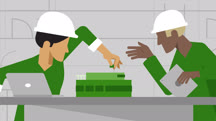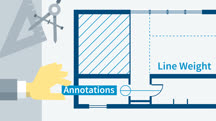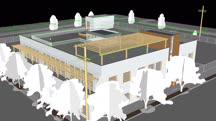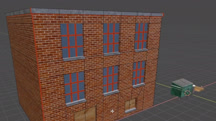Course catalog
Categories
Showing 1,161-1,180 of 9,136 items.
BIM 360: Docs Essential Training
Learn how to use Autodesk BIM 360 Docs, the document management and collaboration tool for construction, architecture, engineering, and more.
BIM Collaborate Pro Essential Training (222170)
Worksharing allows design teams to access, and make changes to, a single Revit project simultaneously. With BIM Collaborate Pro (formerly known as BIM 360 Design), users can collaborate using cloud worksharing, much like they would on their local area network—making it easy for firms with distributed teams to work together seamlessly. In this course, instructor Paul F. Aubin steps through how to configure BIM Collaborate Pro and integrate it into your daily workflow. Discover how to join your first BIM Collaborate project and set up Autodesk Construction Cloud, as well as how to work with Revit links, open and edit Civil 3D files from the cloud, and more. Best of all, the functionality of BIM Collaborate Pro leverages Autodesk cloud-based team sharing solutions, which means that your Revit models and other associated project files can be made accessible to all stakeholders including internal users, clients, and external consultants in a highly secure environment.
BIM Foundations
Discover how BIM (building information modeling) can deliver business benefits to AEC professionals designing houses or reimagining the infrastructure of entire cities.
BIM Management: Careers
Prepare yourself for a career in the fast-growing field of building information modeling (BIM).
BIM Management: Techniques for Managing People and Processes
Learn management techniques to effectively manage the people and processes involved in BIM projects.
BIM Manager: Autodesk Applications Setup & Deployment
Learn how to how to register Autodesk products and deploy the correct applications across several different networks.
BIM Manager: Managing AutoCAD MEP & AutoCAD Civil 3D
Discover how to successfully deploy and maintain AutoCAD MEP and AutoCAD Civil 3D in a shared environment.
BIM Manager: Managing BIM 360
Explore the features of BIM 360. Learn how to create projects, add users, put users in A360 teams, use A350 Drive, install 360 for Revit (C4R), create a shared 360 model, and more.
BIM Manager: Managing CAD Standards
Discover what actually goes into a successful CAD standards implementation, and why these standards are important to your firm.
BIM Manager: Managing Revit
Gain insight on how building information modeling (BIM) managers use Revit, and how you can align this software with your company's standards and workflow.
BIM Manager: Managing Revit (2016) (234155)
Gain insight on how building information modeling (BIM) managers use Revit, and how you can align this software with your company's standards and workflow. To begin, learn how to create custom borders and shared parameters, and add a symbol list. Next, see how to create custom templates using filters, phasing, and project browser organization. This course shows you how to perform these steps and how to model callout tags, elevation markers, sections, and levels, as well as set up a typical Revit work-sharing environment and master details model.
BIM Tools Weekly
Join Eric Wing each Tuesday for a review of the latest BIM tools and design trends, including Revit and Navisworks 2018.
BIM-VDC for Construction
Explore building information management (BIM) and virtual design and construction (VDC). Use the latest technology to win proposals, push the design envelope, and impress clients
Biometric Authentication for iOS in Swift
Secure access to your iOS app by adding support for biometric authentication with Swift. Learn how to request user authentication using Touch ID, Face ID, or a user's passcode.
Black-and-White Darkroom: Printing Techniques
Rediscover the creative options of analog photography as you learn the tools and techniques behind creating black-and-white prints in a darkroom.
Blazor: Getting Started
Get started with Microsoft Blazor, the framework for building rich web apps with C# and .NET.
Blender 2.8 Character Creation
Explore a new frontier in 3D animation with the character creation tools in Blender 2.8.
Blender 2.8 Essential Training
Get a beginner-level introduction to Blender, the powerful open-source tool for 2D and 3D modeling, animation, compositing, and post-production.
Blender 2.8 UV Mapping
Improve your UV mapping skills. Learn how to use UV mapping to apply textures to 3D objects in Blender 2.8.
Blender 2.83 Essential Training
Get up and running with Blender 2.83, the powerful open-source tool for 2D and 3D modeling, animation, compositing, and post-production.