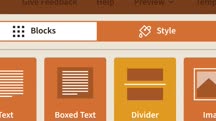کاتالوگ دورهها
طبقهها
نمایش 5,521 تا 5,540 مورد از کل 9,131 مورد.
Machine Learning With Python
در این دوره آموزشی به یادگیری ماشین با استفاده از زبان برنامهنویسی شناخته شده و کارآمد پایتون پرداخته میشود. دوره آموزش یادگیری ماشین با پایتون به این صورت برنامهریزی شده است که از مقدمات شروع میشود و به مباحث پیشرفته و جدید یادگیری ماشین با پایتون میپردازد.
دوره آموزش یادگیری ماشین جادی در دو بخش تدوین شده است؛ در بخش اول شما باهدف یادگیری ماشین و کاربرد آن در دنیای واقعی آشنا خواهید شد. در بخش دوم این دوره یک نمای کلی از مباحث یادگیری ماشین مانند یادگیری تحت نظارت و بدون نظارت، ارزیابی مدلها و الگوریتمهای ماشین لرنینگ به شرکتکنندگان ارائه خواهد شد.
Machine Learning with Python: Foundations (218192)
You’ve probably heard about machine learning before, but have you ever wondered what that term really means? How does a machine learn? Have you thought about building a machine learning model, but didn’t know where to start? In this course, Frederick Nwanganga introduces machine learning in an approachable way and provides step-by-step guidance on how to get started with machine learning via the most in-demand language in use today, Python. Frederick starts with exactly what it means for machines to learn and the different ways they learn, then gets into how to collect, understand, and prepare data for machine learning. He also provides guided examples of how to accomplish each step using Python. Finally, he brings it all together to build, evaluate, and interpret the results of a machine learning model in Python.
Machine Learning with Scikit-Learn
Learn to use scikit-learn, the popular open-source Python library, to build efficient machine learning models.
macOS Big Sur Essential Training (217036)
Get up and running with macOS Big Sur, the operating system from Apple. Instructor Nick Brazzi provides a comprehensive overview of macOS Big Sur, sharing the fundamental concepts you need to know to work with a Mac computer. Nick steps through how to set up and configure your Mac. He then shares how to use Finder, a tool for browsing files and folders, as well as how to organize your desktop to maintain a clean workspace. Plus, learn how to launch, use, and set preferences for applications; work with email and calendars; and search the web with Safari. Whether you're a Windows user looking to make the switch to Mac—or you're new to working with computers in general—this course can help you quickly get up to speed with the basics of the Mac operating system.
macOS Big Sur New Features (227916)
Thinking of updating to macOS Big Sur? This course can help you get up to speed with the most important new features that come packed in this powerful operating system from Apple. Instructor Nick Brazzi goes over the reworked visual design in macOS Big Sur, helping you get accustomed to the OS's new look. Nick covers changes to System Preferences, as well as how to adjust settings in the Control Center—a tool that was previously only available on iPhones and iPads. Plus, he highlights changes to key applications that come bundled with macOS Big Sur, including new privacy features in Safari, the redesigned Maps application, and the option to trim and apply color, contrast, and other effects to video clips stored in your Photos library.
macOS Catalina Essential Training
Learn everything you need to know about macOS Catalina in this comprehensive training on the desktop operating system from Apple.
macOS Catalina New Features
Discover the new features in macOS Catalina, the desktop operating system for Macintosh computers.
macOS for IT Administrators
Effectively work with macOS systems as an IT admin. Review the fundamentals of how the macOS works and how it interacts with management tools, networks, and server systems.
macOS Mojave Essential Training
Get the most out of macOS Mojave. Find out how to organize files and folders; use Mail, Calendar, and iMessage; install new apps; and more.
macOS Monterey Essential Training (214129)
If you are buying a new Mac, upgrading your current Mac, or migrating from Windows, you’ll need to know the ins and outs of the latest operating system from Apple. Instructor Nick Brazzi starts with the basics: AppleID and iCloud accounts, doing the first-time setup of a new computer, configuring system preferences and user accounts. Nick explains how to connect accessories, use keyboard shortcuts, and connect to the internet. Then he dives into the many ways you can use Finder, your Mac’s equivalent of a very easily searchable filing cabinet. Nick covers how to organize items on your desktop and customize the desktop wallpaper. After stepping you through ways to launch and use applications, he presents the information you need to install, update, and manage applications.
macOS Quick Tips
Work more efficiently with macOS, the powerful operating system from Apple. Get bite-sized tips for customizing the interface, managing files, and working with applications.
macOS Server Essential Training
Learn how OS X Server (El Capitan) can increase your productivity and apparent network speed. Learn how to deploy, administer, and maintain OS X Server.
macOS Sierra for IT Administrators
Knowing how to administer and configure macOS is a key skill that any IT admin should know. Learn how to back up, restore, monitor, and secure macOS Sierra.
MadCap Flare 12 Essential Training
Learn how to use MadCap Flare 12 to author technical documentation—help systems, software manuals, and knowledge bases—in various print and online formats, including HTML5 and PDF.
Magazine Design Start to Finish: The Cover
Join John McWade as he takes you step by step through the process of magazine cover design to create designs that are attractive, logical, consistent, and appropriate.
Magazine Design Start to Finish: The Inside Pages
In this installment of Magazine Design Start to Finish, learn how to design the interior pages of your magazine, from the masthead and contents page to unique feature layouts.
Magazine Design: Getting Started
Get started in magazine design by exploring examples from popular magazines such as Rolling Stone, Time, and National Geographic.
Magento Community Edition 2 Essential Training
Discover how to set up your own ecommerce site using Magento Community Edition. Learn how to create basic products, set up payment methods, configure shipping, and more.
Mailchimp Essential Training (229072)
Mailchimp may have started as a newsletter service, but since its launch it has constantly added new features and has grown into a robust marketing solution for businesses of all sizes. In this course, Virginia O'Connor takes an in-depth look at all the features Mailchimp has to offer in addition to its already popular and powerful email marketing tools, from creating landing pages for your site, connecting your online store, building social media posts and online ads, and creating postcards to send to your audience. She also shows how to use Mailchimp to better know your customers through surveys and engagement, and how to make your marketing efforts more efficient through personalization, automation, and reports.