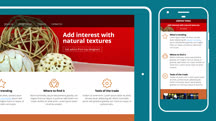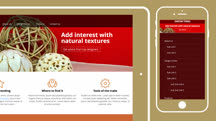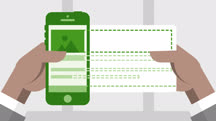Course catalog
Categories
Showing 2,141-2,160 of 9,131 items.
Creating a Photography Portfolio
Learn the concepts and steps behind creating a photography portfolio that showcases your work and conveys your personal brand.
Creating a Positive and Healthy Work Environment
Learn tangible action steps for building a positive workplace culture.
Creating a Positive Customer Experience
Discover how to turn customers into raving fans. Learn how to add value and provide an exceptional customer experience through each phase of the customer journey.
Creating a Positive Customer Experience (215506)
Do you know how your customers perceive their complete experience with your company, from first encounter through purchase experience and beyond? Providing an excellent customer experience requires thoughtfulness, tact, and the willingness to look at every interaction from the customer's point of view. In this course, customer experience expert Jeannie Walters walks you through creating a positive customer experience. Jeannie explains how to understand your customer’s end-to-end experience, or customer journey, and goes over the steps to build an effective customer experience strategy. Jeannie offers steps you can take to create and maintain a customer-centric culture—from creating a customer experience mission statement to getting executive buy-in and purposefully using tools like Net Promoter Score (NPS) to measure customer feedback. She concludes with advice on understanding customer expectations and key moments you can optimize in the customer journey.
Creating a Poster with Adobe Mobile Apps (227695)
Adobe mobile apps enable designers and artists to take their sketching and ideation workflows on the go—anywhere they can bring a smartphone or tablet. In this course, instructor Tony Harmer introduces a variety of Adobe mobile apps that complement the company's desktop tools, showing how to leverage each app to pull together a simple poster design. Tony shows how to use Photoshop Sketch and Adobe Fresco to sketch out your ideas, create a color scheme for your project, create shapes using Adobe Capture, and work with images using Photoshop Fix, Mix, and Photoshop on the iPad. Follow along to learn about the power of these apps and how this toolset can play an important role in your creative process. Tony finishes by taking the project into Adobe Comp and showing how to create and export your final poster.
Creating a Presentation with InDesign
Use your InDesign skills to build impactful, design-rich presentations that can be delivered anywhere.
Creating a Product-Centric Organization
Deliver more innovative products by becoming more product-centric. Learn how to structure your organization, build effective teams, create a stronger product strategy, and more.
Creating a Program Strategy
Learn how to create a program strategy that aligns with corporate objectives, define a program vision statement, and determine the target operating model for the program.
Creating a PSA Commercial
Peek behind the scenes at the production of a real-world TV commercial. Learn what it takes to plan, shoot, and edit a public service announcement for broadcast and the web.
Creating a Responsive HTML Email
Design a responsive HTML email that will adapt to varying screen sizes and render correctly in over 30 different email clients, including Gmail, Outlook, and Yahoo.
Creating a Responsive Web Design
Discover how to use responsive web design to make your site more readable—on any device. Learn how to use HTML and CSS to adapt a layout to different screen sizes and orientations.
Creating a Responsive Web Design: Advanced Techniques
Learn how to create collapsible menus and add scalable vector graphics (SVGs) to your responsive web design layouts.
Creating a Responsive Web Experience
Learn how to add JavaScript to your HTML and CSS to make your webpages more responsive to different screen sizes. Dynamically load content, add animation, and collapse navigation.
Creating a Satyr Using Layer Styles in Photoshop
Learn how to use Photoshop's digital painting toolset and layer styles to create fine art and concept drawings of fantasy creatures.
Creating a Security Awareness Program
Learn how to develop and implement a successful, ongoing security awareness program that's so much more than just one phishing simulation or an annual required training.
Creating a Serverless Application Using React in AWS (229463)
React is one of the key technologies that the new and modern web is being built upon. In this course, instructor Brett McLaughlin shows you how React and a complete web development ecosystem work together in building applications. Brett goes through all the steps in getting your React app set up, deployed, connected, and supported. Next, he steps you through creating React components to organize and display your content. Brett teaches you how to add cloud services like a database using JSON data and encourages you to ensure your code works on the cloud platform you're targeting. He covers how to interact with AWS and DynamoDB through the command line, then how to create and use a DynamoDB table. Next, Brett goes into how to create, load, and test a new role that can execute Lambda functions and interact with DynamoDB. He walks you through creating and deploying an API gateway. Brett concludes by showing you how to connect your React code to an API Gateway endpoint.
Creating a Short Film: 01 Producing
In this installment of the Creating a Short Film series, learn about the role of the producer: getting financing, dealing with legal issues, and increasing production value.
Creating a Short Film: 02 Writing
Learn about writing a great script including storytelling, working with screenwriting software, and revising scripts. Discover filmmaking tips for anyone who wants to make a short.
Creating a Short Film: 03 Pre-Production
Learn about pre-production. Find out how to prep your shot list, create a shooting schedule and budget, scout locations, and get props and costumes ready for action.
Creating a Short Film: 04 Working with Actors
Learn how to direct actors and get the best performances for your short film.