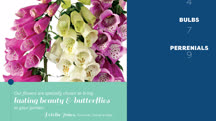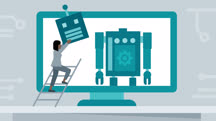Course catalog
Categories
Showing 2,181-2,200 of 9,135 items.
Creating an HTML Email Newsletter
Covers how to craft and deliver HTML email newsletters.
Creating an HTML5 Banner Ad with GreenSock (GSAP)
Learn to use the GreenSock Animation Platform to create HTML5 animated advertisements for your product or service.
Creating an InDesign Booklet Using XML
Speed up your workflow when designing data-heavy documents (directories, catalogs, etc.) with InDesign and XML.
Creating an Interactive Animated Timeline with jQuery
Learn to create an engaging, interactive, and animated timeline with HTML and jQuery.
Creating an Interactive PDF Brochure
Learn how to add interactive elements to your digital documents, from marketing materials to forms. Discover how to add buttons, hyperlinks, images, video, and more to a PDF file.
Creating an Interactive PDF Magazine
Learn to take a magazine originally designed as a static Adobe InDesign document and convert it to an interactive PDF.
Creating an Interior Scene with Blender
Learn how to use Blender to model, texture, and render realistic interior scenes for animation and architectural visualizations.
Creating an Online Video Ad: 1 Writing, Production, and Shooting
Online video ads are essential for any business. Learn how to write, produce, and shoot a professional online video ad.
Creating an Online Video Ad: 2 Editing, Uploading, and Marketing
Create online video ads for social media platforms like Facebook and Instagram. Part two of our training covers editing, uploading, and marketing your videos.
Creating and Adapting a Logo
Learn how to create an eye-catching logo and adapt it to fit a variety of device-independent applications, from business cards to banner ads, using Illustrator and Photoshop.
Creating and Deploying Microlearning
Create microlearning to deliver more effective, in-the-moment mobile training. Learn how to create engaging, bite-size lessons that capture learner attention.
Creating and Giving Business Presentations
Learn the fundamentals of preparing for and delivering a compelling business presentation.
Creating and Managing a YouTube Channel
Learn how to set up a YouTube channel, build your subscriber base, and convert clicks into action.
Creating and Using Textures for Design
Learn how to collect and enhance real-world textures and integrate them into your digital designs.
Creating Art with Your Desktop Scanner
Explore the basics of scanning using a desktop scanner for photography, fine art, and beyond. Learn how to bridge analog and digital processes by using a scanner as a camera.
Creating Black-and-White Landscape Photos with Photoshop (225944)
Photographers like Ansel Adams taught us to look differently at nature: not in terms of color, but instead emphasizing tone and contrast. Converting images to black-and-white reveals these hidden depths of composition and focus a viewer's attention on forms, textures, and fabrics. In this course, Taz Tally teaches you how to use modern techniques to transform color images into majestic black-and-white landscapes, using the modern photographer's favorite tool: Photoshop. Learn how to evaluate images with the Info tool, convert RGB color images using Photoshop's time-saving black-and-white presets, and make more advanced adjustments with the black-and-white custom sliders, masks, and adjustment layers. Plus, learn finishing techniques, like sharpening, that will make your images look their best when it comes time to print.
Creating Block Patterns in WordPress (218294)
WordPress theme development is changing, and block patterns are at the heart of it. With the block editor and full site editing, there will be less reliance on coded templates and more focus on flexible layouts. That's where block patterns come in. In this course, experienced course developer Joe Casabona shows you how to take advantage of block patterns to create more flexible WordPress without needing to know code. Joe explains what block patterns are and why they are important. He steps through the full process of making block patterns, then presents a block patterns cookbook of different features you can add to your site. He also covers how to use refactoring to add your own block pattern category and reduce the wall of repetitive text you may have.
Creating Bots with the Microsoft Bot Framework, Part 1
Get started building bots of your own with Microsoft Bot Framework. This course covers installation, setup, connectors, activities, messages, states, authentication, and dialogs.
Creating Bots with the Microsoft Bot Framework, Part 2
Continue building bots with Microsoft Bot Framework. Learn about working with forms using FormFlow and integrating with the Language Understanding Intelligence Service (LUIS).
Creating Brand Identity Assets
Learn about the design and delivery process for a brand identity project.