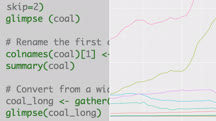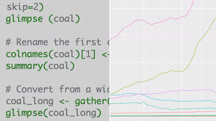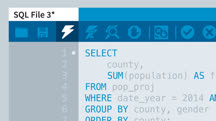Course catalog
Categories
Showing 2,481-2,500 of 9,136 items.
Data Visualization: Storytelling
Learn the keys to telling a story with data from data visualization expert Bill Shander.
Data Visualizations with Plotly
Learn how to create interactive data visualizations that can be shared online or offline using Plotly.
Data Wrangling in R
Learn about the principles of tidy data, and discover how to create and manipulate data tibbles—transforming them from source data into tidy formats.
Data Wrangling in R (2017) (226743)
Tidy data is a data format that provides a standardized way of organizing data values within a dataset. By leveraging tidy data principles, statisticians, analysts, and data scientists can spend less time cleaning data and more time tackling the more compelling aspects of data analysis. In this course, learn about the principles of tidy data, and discover how to create and manipulate data tibbles—transforming them from source data into tidy formats. Instructor Mike Chapple uses the R programming language and the tidyverse packages to teach the concept of data wrangling—the data cleaning and data transformation tasks that consume a substantial portion of analysts' time. He wraps up with three hands-on case studies that help to reinforce the data wrangling principles and tactics covered in this course.
Data-Driven Decision-Making for Business Professionals
Learn how to use data to draw out powerful conclusions. This course identifies what you need for smart, data-driven decision-making.
Data-Driven Learning Design
Leverage the power of data to design more effective learning content. Learn about the data-driven learning design process and how to build a data strategy of your own.
Data-Driven Network Security Essentials
Learn how to improve network security by leveraging data. Learn about data collection, network forensics, and how to use machine learning and visualization to process network data.
Data-Driven Presentations with Excel and PowerPoint (365/2019)
Learn to create information-rich, visually compelling PowerPoint presentations driven by Excel data.
Data-Driven Presentations with Excel and PowerPoint 2013
Drive your PowerPoint presentations with Excel data.
Data-Driven Presentations with Excel and PowerPoint 2016
Learn to create information-rich, visually compelling PowerPoint presentations driven by Excel data.
Database Clinic: MongoDB
Learn how to leverage MongoDB—a powerful document database—to handle common tasks. Learn how to create a database in MongoDB, join data sets, perform calculations, and more.
Database Clinic: MS Excel
Learn how to build simple databases in Microsoft Excel, and format, validate, search, and analyze data with Excel's powerful data manipulation features.
Database Clinic: MySQL
In this installment of the Database Clinic series, enhance your understanding of MySQL by seeing how it handles a series of common tasks.
Database Clinic: Neo4J
Enhance your understanding of Neo4j, a popular native graph database. In this installment of the Database Clinic series, discover how Neo4j handles a series of common tasks.
Database Clinic: SQLite
In this installment of the Database Clinic series, enhance your understanding of SQLite—the embedded database engine—by seeing how it handles a series of common tasks.
Database Foundations: Administration (229905)
Ongoing, regular administration is critical to the security and performance of databases such as SQL Server. In this course—the fourth installment in the Database Foundations series—explore vital techniques and best practices for administering a database. Instructor Adam Wilbert covers a variety of core concepts, including how to secure a server with user authentication and roles, protect your database by setting up permissions for authorized user accounts, and perform a backup and restore. Adam also offers expert tips for ensuring that a database remains available, even through hardware maintenance, upgrades, and failures. Along the way, he provides tips for working effectively with both SQL Server and PostgreSQL.
Database Foundations: Administration
Discover the most current techniques and best practices for securing, backing up, and restoring databases.
Database Foundations: Application Development (229922)
While learning about the individual components of a software development stack like databases, programming languages, and interfaces is important, combining multiple technologies that each contribute a piece to the whole is where all the knowledge really comes together. In this fifth and final course of his Database Foundations series, database expert Adam Wilbert explores the role of relational databases in the larger landscape of application development. He examines the architecture of modern apps and how databases integrate with presentation and logic, and how all these building blocks of software development fit together. To do so, Adam shows two different approaches of how to integrate a database with a web server and details the components that allow you to build custom interfaces for your data, in order to provide end users access to your databases from any web browser.
Database Foundations: Core Concepts
Understand the core concepts every IT professional should know to start working with databases.
Database Foundations: Creating and Manipulating Data
Learn all about getting data in and out of tables and databases, including assigning data types, creating tables, writing queries, and inserting and deleting records.