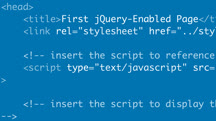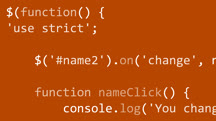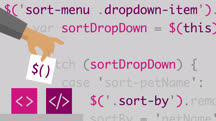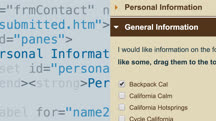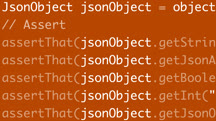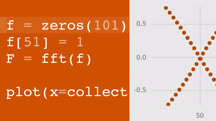Course catalog
Categories
Showing 4,421-4,440 of 9,136 items.
Job Skills: Supply Chain and Operations
Learn about becoming a supply chain and operations professional. In this collection of short, lively, animated videos, discover the most critical skills needed to excel on the job.
Jodi Glickman on Make 'Em Love You at Work
Become someone that people love to work with. Learn how to gain the trust, admiration, and respect of your coworkers by adopting a love-oriented mindset.
Jodi Glickman on Pitching Yourself
Learn how to pitch your ideas, your story, and yourself in three easy steps.
John Maeda on Design, Business, and Inclusion
LinkedIn Influencer John Maeda discusses the link between inclusion and good design, and explains how businesses can create better products by understanding their users.
John Patitucci: Electric Bass Complete
Explore the electric bass—both four and six-string instruments—with master bassist John Patitucci.
Jonah Berger on Viral Marketing
Discover what makes products and ideas catch on and the six steps to crafting messages and information that people will share.
Joomla! 3 Essential Training: 1 Working with Content
Find new and interesting ways to display your site content with Joomla!, the open-source CMS, and these tutorials from Jen Kramer.
Joomla! 3 Essential Training: 2 Modules Components Extensions & Templates
Introduces the modules, components, extensions, and templates that will help you take Joomla! further.
Joomla! 4 First Look (229157)
When Joomla! 3.0 was released in 2012, the web was a much different place—Bootstrap 2 was new, HTML 5 wasn’t finalized, and mobile websites were just starting to take over the world. After nearly nine years with the same interface, the Joomla! 4.0 release candidate is here with some new looks that reflect the way the web and mobile web work now. In this course, Jen Kramer gives you a tour of the major features of Joomla! 4.0, ahead of its final release. She starts with a look at Cassiopeia and Atum, the latest website and administrator templates in Joomla. Jen also gives an overview of the built-in components, modules, and plug-ins, and their capabilities. Finally, she looks at one of the major new features in Joomla! 4.0, the workflow feature, which allows you to vet content within Joomla before publication. (Note: This course was recorded using Joomla! 4.0 release candidate 2. If you are using a different version, you may see slight variations between release candidates.)
Journey Mapping: Case Study in Action
Walk through the steps of building a customer journey map and learn about the practical uses for the insights provided by journey mapping.
jQuery Essential Training
Learn the essentials of this popular JavaScript library. Find out how to use jQuery to add dynamic content, remote data animation, and effects to your websites and apps.
jQuery for Web Designers
Learn how to use jQuery's core library and plugins to create richer, more usable sites—faster and more efficiently than with JavaScript alone.
jQuery Mobile Essential Training
Build rich, interactive mobile apps for iOS and Android devices without having to write native code, all with jQuery Mobile.
jQuery: Building an Interface
Create a responsive, interactive interface that allows users to sort, search, edit, and enter data, in this project-based jQuery course.
jQuery: Creating Plugins
Go from jQuery plugin user to jQuery plugin author in a few steps, by turning existing filters or code into reusable, highly configurable plugins.
jQuery: UI Widgets
Learn how to install the JQuery UI plugin, use its prebuilt widgets on your existing web pages, and add interactivity with behaviors.
JSON Essential Training (219042)
JSON has become the most common format for data interchange on the web, building from a JavaScript base to a wider set of API platforms. In this course, instructor Sasha Vodnik walks you through using the basic syntax of JSON and applying it in several common implementations to see how you can structure it with schemas and JSON-LD. Sasha begins by making sure you have a thorough understanding of how to build and debug JSON structures. After stepping through how to process JSON data, he shows you a variety of ways to use it. Next, Sasha covers techniques you can use to work with JSON, such as preventing data reuse and returning readable JSON data in JavaScript. He goes over how to create and validate JSON schema and how to work with schema generators. Sasha concludes with a discussion of JSON-LD and how you can use it to explain and map the structure of your data.
JSON Processing with Java EE
Discover how to use the Java EE JSON-Processing API. Learn how to use both the object model and the streaming model, how to traverse a JSON object, and much more.
Julia for Data Scientists First Look
Get a first look at Julia, the powerful and fast programming language for data science and analytics.
Jump-Start Your LinkedIn Live Channel (222612)
Did you know LinkedIn has a video platform? This short course walks you through all the basics of LinkedIn Live. Find out what you need in order to use LinkedIn Live and how to apply to use it. Learn how to use a third-party platform to broadcast within LinkedIn Live, and consider the basic do’s and don’ts associated with broadcast platforms. Explore how to connect and use Restream within LinkedIn Live, then pick up best practices on technical and video production, lighting, staging, and more.