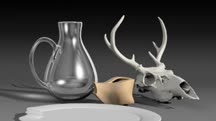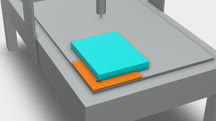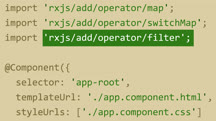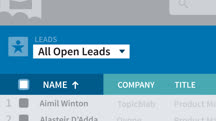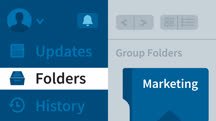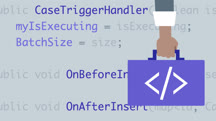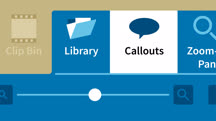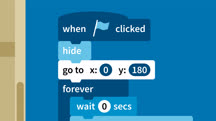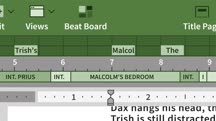Course catalog
Categories
Showing 5,141-5,160 of 9,136 items.
Learning Rhino 6 for Mac (224771)
Rhino 6 for Mac is here. While it doesn't have the exact same features as its Windows counterpart, Rhino for Mac offers both precise and organic modeling tools, making it a great choice to designers who need to create complex forms and shapes. This course covers the key differences between the Mac and Windows versions, basic interface navigation, and techniques for generating high-quality 3D models for a variety of industries, including manufacturing, architecture, and animation. Author Chris Reilly starts by showing how to create simple geometry from points and curves and progresses to extruding solid objects for 3D printing or CNC milling. He closes with some lessons on applying custom materials and rendering your design. No prior experience with Rhino is required! Simply start watching to get up and running with this powerful 3D modeling software.
Learning Rhino for Mac
Get up and running with Rhino for Mac. Learn about basic interface navigation, 3D modeling, lighting, and rendering in Rhino 5 for Mac.
Learning RhinoCAM
Learn how to create models for CNC milling machines with RhinoCAM.
Learning RxJS
Learn how to use RxJS for reactive programming with observables and detect changes instantly—in real time—without unnecessary network calls.
Learning S.O.L.I.D. Programming Principles
Learn the SOLID programming principles to write more stable, scalable code. Get detailed examples and real-world examples of SOLID in action.
Learning Salesforce Admin
Become a Salesforce Admin. Learn how to administer Salesforce accounts, permissions, campaigns, and reports for your organization.
Learning Salesforce CPQ
Learn how to use Salesforce CPQ, which leverages the power of the Salesforce Sales Cloud, to easily create quotes and pricing.
Learning Salesforce Quip
Learn how to use Salesforce Quip to create, edit, organize, and update sales team content in a single location to enhance group collaboration.
Learning Salesforce.com Development
Discover Salesforce development. Explore the Salesforce development environment, get started with Apex programming, and review code examples for triggers and trigger handlers.
Learning SAP Analytics Cloud
Learn how to use the SAP Analytics Cloud to gain insights using your organization’s data.
Learning SAP Fiori: End User
Discover what SAP Fiori apps look and feel like for end users. Learn how to set up your own groups, add additional apps, and process SAP transactions from the Fiori launchpad.
Learning SAP MM (Materials Management)
Get up and running with SAP Material Management (MM). Learn how to use this SAP ERP module to track materials and inventory from purchase through sale.
Learning SAP Production Planning (215285)
SAP Production Planning (PP) is a very useful data analysis module for companies involved in production or manufacturing of goods. In this course, instructor Justin Valley walks through how to use the SAP Production Planning module for discrete, repetitive, and process manufacturing. Justin shows various ways the production planning module can leverage data inside SAP to help inform business decision-making and to help streamline the production and manufacturing processes for a company. He gives you an overview of the SAP Production Planning module, then goes into master data, the mostly static information that Production Planning and production execution rely upon. Justin explains planning strategies and processes in SAP, then finishes up with a thorough explanation of the production execution step.
Learning SAP SD (Sales and Distribution)
Learn about the essential components of the SAP Sales and Distribution (SD) module and how SAP SD integrates into the SAP ERP suite.
Learning SCORM and Tin Can API
How do you get elearning content into your LMS? Find out how to bridge the gap with SCORM and the Tin Can API.
Learning Scratch
Teach yourself or your students programming with Scratch, the simple, web-based visual programming language.
Learning Screenwriting
Walks through the process of getting your screenplay idea out of your head and onto the printed page.
Learning Screenwriting with Final Draft 12 (223071)
Writing scripts for the big or small screen is a dream for countless aspiring creatives. As communication has grown increasingly visual—and video technology has become increasingly accessible—the art and craft of screenwriting has found powerful additional uses in everything from politics to marketing to education. Final Draft 12 is a leader in the creation and revision of screenplays of all types, and is the go-to tool for novices and veteran screenwriters alike.
This step-by-step, interactive course gets aspiring screenwriters—or pros who haven’t yet used Final Draft—up to speed quickly. Highlighted are the latest cutting-edge features in version 12 that enable brainstorming, alternate versions of dialog, and more. Your guide, Academy Award-nominated screenwriter Roger S.H. Schulman, also offers insider tips and tricks to save time and improve the quality of scripts, and a bonus chapter on using Final Draft Writer on iOS—to take scripts wherever inspiration strikes.
This step-by-step, interactive course gets aspiring screenwriters—or pros who haven’t yet used Final Draft—up to speed quickly. Highlighted are the latest cutting-edge features in version 12 that enable brainstorming, alternate versions of dialog, and more. Your guide, Academy Award-nominated screenwriter Roger S.H. Schulman, also offers insider tips and tricks to save time and improve the quality of scripts, and a bonus chapter on using Final Draft Writer on iOS—to take scripts wherever inspiration strikes.
Learning Secure Payments and PCI
Get a high-level introduction to how payments get from merchants to banks, the risks associated with theft or compromise of credit card data, and PCI compliance standards.
Learning Security Frameworks
Boost your organization's security posture with a security framework. Learn about the top four security frameworks, how they compare, and how you can create a core security set.