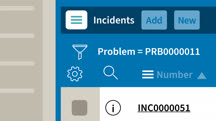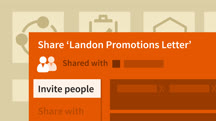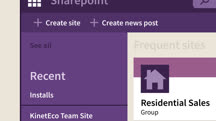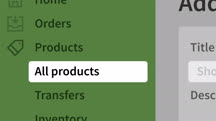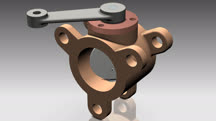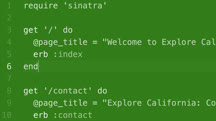Course catalog
Categories
Showing 5,161-5,180 of 9,136 items.
Learning Security Metrics (219722)
In most areas of business, specifics matter. This is especially true in the area of cybersecurity. If you’re a cybersecurity professional, you’ll have a very short career if the best answer you can come up with to security questions is “I think everything is pretty secure.” You need metrics and hard data to effectively communicate the value of your security programs and activities. In this course, Caroline Wong gives you a tried-and-true approach for customizing metrics that you can use to communicate the objectives and progress of your team’s cybersecurity initiatives. Caroline starts with an overview of the value of metrics, then covers the different ways you communicate cybersecurity topics to different groups like executives, business leaders, and engineers. She also covers risk management objectives, and finishes the course by going over examples of a number of important cybersecurity metrics.
Learning Selenium
Learn how to use Selenium to test web applications. Find out how to write, automate, and run tests with the Selenium WebDriver API and Selenium Grid.
Learning Serum
Learn how to use Serum, the popular synth plugin, through a series of practical lessons, tips, tricks, and sound design projects.
Learning ServiceNow
Learn how to use ServiceNow to manage IT tasks. Discover how to navigate and customize the user interface and use the platform's task management functions to complete tasks.
Learning SharePoint 2016
Get up and running with Microsoft SharePoint 2016. Learn how to use SharePoint features to build sites, work with documents, and create custom lists and libraries.
Learning SharePoint Online (217852)
SharePoint Online—the powerful collaboration platform from Microsoft—can help you and your team more easily collaborate on documents, create applications, and share common resources. In this course, get the skills you need to work effectively with SharePoint Online team sites, as well as access the most used features of SharePoint Online. Gini von Courter demonstrates how to leverage the new features of the SharePoint modern experience to collect and distribute information, share resources, customize your user experience, use SharePoint with Office apps, and sync SharePoint with your computer and mobile devices.
Learning Shopify
Create a simple online store with Shopify, the trusted and easy-to-use ecommerce tool.
Learning Siemens NX
Get an overview of the powerful and integrated Siemens NX, one of the leading CAD packages for product design, engineering, and manufacturing.
Learning SignalR with ASP.NET Core
Learn how to build real-time communications into your web apps with SignalR and ASP.NET Core.
Learning Silhouette
Learn how to use Boris FX Silhouette for motion graphics and visual effects. Explore its core tools, functions, and workflows for masking, rotoscoping, motion tracking, paint fixing, and more.
Learning Silver Efex Pro 2
Learn how to produce dramatic black-and-white interpretations of your photos in Silver Efex Pro 2, part of the Nik Collection from Google.
Learning Sinatra
Learn how to rapidly build web applications with Sinatra, a lightweight Ruby web application library.
Learning SketchUp Free (223955)
Are you a 3D artist with abundant ideas and a less-than-abundant budget? SketchUp Free offers a subset of the features found in the powerful SketchUp Pro, but, as the name suggests, it’s free. In this course, instructor George Maestri introduces you to what you can do with this browser-based 3D modeling and visualization tool. George walks you through the SketchUp Free interface. He shows you a variety of tools you can use to draw in SketchUp, plus several advanced drawing techniques. George explains how to select, move, scale, and rotate objects, as well as how to manipulate faces and edges to reshape objects. He shows you some techniques to keep your SketchUp scenes organized. In creating 3D scenes, it’s important to measure and align objects, and George shows you the tools you need to do this in SketchUp Free. He explains how to create new materials from textures, then concludes by explaining ways to export your work.
Learning Skype (157808)
Skype is connecting the world, allowing anyone with an Internet connection to call, chat, and collaborate. With its low-cost calling plans and artificial intelligence features like automatic translation, Skype opens up communication across the globe. Learn how to use Skype for audio and videoconferencing, screen sharing, and instant messaging at your home, in the classroom, or for business. Oliver Schinkten walks you through the basics, from creating an account and adding contacts to placing calls: one-on-one or group conversations. He also explains how to set up a Skype number and voicemail, make calls to phones, and place international calls with Skype credits. Finally, he explores the advanced features, such as real-time translation and Skype bots for an AI-assisted productivity boost.
Note: This course was featured in Market Watch, Inc., Fortune, Forbes, and Entrepreneur.
Note: This course was featured in Market Watch, Inc., Fortune, Forbes, and Entrepreneur.
Learning Skype for Business
Learn how to use Skype for Business, the Office 365 app for connecting, presenting, and collaborating.
Learning Slack
Learn how to use Slack to communicate and collaborate seamlessly with your team. Discover how to be productive and effective with Slack.
Learning Software Version Control
Reviews the history of version control and demonstrates its fundamental concepts: check-in/checkout, forking, merging, commits, and distribution.
Learning Soldering for Electronics
Learn how to solder together components to make products or projects that use electronics under the hood.
Learning SOLIDWORKS
Learn SOLIDWORKS. Master the basics of this industry-leading CAD software with this introductory course.
Learning SOLIDWORKS CAM (222493)
SOLIDWORKS CAM is a powerful add-on that allows designers to turn models into ready-to-manufacture instructions for computer numerical control (CNC) machines. See how to convert the features of a 3D part into the NC G-code required to machine those features out of a piece of stock on a CNC machine. Instructor Kipp Bradford demonstrates how to identify features in a design for machining, prepare the toolpaths and operations, and generate the output file and setup sheet needed to manufacture parts.
Note: This course assumes familiarity with part and assembly modeling in SOLIDWORKS, as well as the fundamentals of CNC setup and operation.
Note: This course assumes familiarity with part and assembly modeling in SOLIDWORKS, as well as the fundamentals of CNC setup and operation.