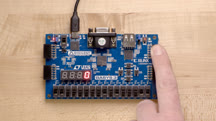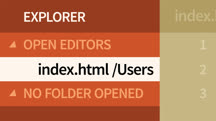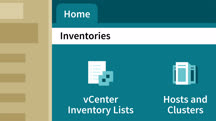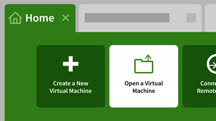Course catalog
Categories
Showing 5,281-5,300 of 9,136 items.
Learning Universal Audio UAD-2/Apollo
Learn how to use the powerful UAD-2 and Apollo software/hardware combo from Universal Audio to mix down songs and emulate classic analog sounds.
Learning Vagrant
Get started with Vagrant, a powerful command-line program that's used in combination with a configuration file to define, configure, and run virtual machines.
Learning VBA in Excel
Learn to automate routine tasks and customize the functionality of Excel features with this crash course in Visual Basic for Applications (VBA).
Learning Vectorworks
Get familiar with the core features of Vectorworks, and learn how to design and create projects using this powerful software.
Learning Verilog for FPGA Development
Learn the fundamentals of Verilog, a popular and concise hardware description language used to create FPGA-based embedded systems.
Learning vi
Learn how to use vi, the text editor built into Unix systems, to manage files, edit text, search and replace text, and more.
Learning Video Lighting
Learn lighting fundamentals for capturing video close-ups and interviews. Learn how to leverage key equipment, light faces and backgrounds, control light, and work with sunlight.
Learning Video Live Streaming
Learn techniques for live streaming video content. Discover how to set up a live webcast using inexpensive software and explore best practices for mobile and desktop streaming.
Learning Video Production and Editing
Find out how to get started in video production and editing. Reviews the tools and techniques aspiring video professionals need to know to launch a successful career.
Learning Vim
Learn how to use the Vim text editor. Add Vim to your development or system administration workflow for more productivity and power.
Learning VirtualBox (226573)
VirtualBox—a free software virtualization package from Oracle that allows you to host multiple operating systems on a single physical machine—is an excellent solution for creating your own practice and testing environments. In this course, learn how to use VirtualBox to create virtual machines on your computer. Instructor Scott Simpson demonstrates how to set up VirtualBox and install both Windows 10 and Linux, complete with guest additions. He also highlights key VirtualBox techniques, including creating and deleting virtual machines, networking, rolling back changes with snapshots, managing VirtualBox from the command line. Plus, get tips for troubleshooting common VirtualBox problems.
Learning Virtualization (220385)
Virtualization is a vastly important topic to IT managers, as it allows one computer to run multiple operating systems, leading to a more efficient use of hardware resources. In this course, Martin Guidry looks at the crucial concepts behind today's virtualization technologies, covering the important features, plus plenty of other tools and techniques. He starts by discussing several advantages and a few disadvantages of virtualization. He then shows how to use Microsoft Hyper-V and VMware Workstation to create and maintain virtual machines. Martin also offers advice on how to choose the right virtualization technologies for your situation and how to prepare your existing IT infrastructure to accommodate virtualization. He finishes the course with some tips for troubleshooting slow performance, network communication, and common errors in your virtual machine.
Learning Visio 2013
Learn how to quickly create and share professional diagrams with Microsoft Visio 2013.
Learning Visual Studio Code
Get up and running with Visual Studio Code. Learn how to use the command line and manage its layout, prepare for environments like ASP.NET, and more.
Learning VMware NSX
Learn how to create a software-defined data center on top of your physical network with VMware NSX.
Learning VMware vSAN
Learn how to configure, monitor, and manage VMware vSAN, the popular software-defined storage solution, and explore different architecture and deployment options.
Learning VMware vSphere
Learn the key components and features of the Standard and Enterprise Plus editions of vSphere 6, VMware's cloud computing virtualization platform.
Learning VMware vSphere 6.5
Explore the features of vSphere 6.5. Learn how to configure and use vSphere components including adding a datastore, deploying a virtual machine, migrate using vMotion, and more.
Learning VMware Workstation Pro 12
Learn how to install VMware Workstation Pro on a PC and set up virtual machines such as Windows 10, Windows XP, and Ubuntu Linux for software development, testing, or troubleshooting.
Learning Vocal Production: Hip-Hop
Learn about vocal recording and mixing techniques that can help your hip-hop track stand out, including aspects of tracking and mixing process, plus basic mastering concepts.