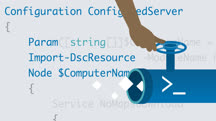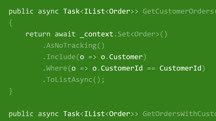Course catalog
Categories
Showing 6,641-6,660 of 9,136 items.
PowerPoint: Audio and Video
Make your PowerPoint presentations more memorable and engaging by incorporating audio and video.
PowerPoint: Creating a Self-Running, Interactive Presentation
This quick course shows you how to create a self-running presentation in Microsoft PowerPoint.
PowerPoint: Creating an Infographic
Learn how to design compelling infographics quickly and easily using Microsoft PowerPoint.
PowerPoint: Designing Better Slides
Get a quick introduction to purposeful slide design. Discover how to modify and personalize your own design approach to maximize presentation impact.
PowerPoint: Eight Easy Ways to Make Your Presentation Stand Out (217546)
Making your PowerPoint slides more polished and engaging is easier than you think. In this short course, presentation guru Jole Simmons shares some helpful tricks to take your PowerPoint game to a new level. First, Jole teaches how to take both the presenter and the audience into account in your design approach. Next, learn to identify the main points of the story you’re trying to tell in PowerPoint. Find out how to go the extra mile in making design calls. Explore some ways to convey your information without forcing everybody to read what's on the slide. Learn how to break information into threes, for better learning retention. Jole also discusses how to make sure your presentation is inclusive and geared towards a variety of people. Then, discover ways to add life to your slides with a well-placed surprise. Jole explains continuity, flow, and how to bring it all together.
PowerPoint: From Outline to Presentation
Learn how to build a high-impact PowerPoint presentation from start to finish.
PowerPoint: Silicon Valley Presentation Secrets
Learn how to create dazzling and effective PowerPoint presentations. Pick up slide design techniques used by presentation designers at cutting-edge Silicon Valley companies.
PowerPoint: Using Photos and Video Effectively for Great Presentations
Learn best practices for using photos and videos in your PowerPoint presentations.
PowerShell 5 Essential Training
Get up and running with the latest version of PowerShell. Learn how to use modules, script and automate tasks, and use remote management to control thousands of machines.
PowerShell 7 Essential Training (221286)
PowerShell is a great tool for managing core infrastructure, general server and client administration, specific Windows services, and even elements of Azure. Jump-start your career and your IT environment by learning to use the latest version, PowerShell 7. Instructor Liam Cleary shows you how to ensure you’re using the administrator option in PowerShell, how to modify the PowerShell console, and how to choose a development environment. He introduces new features in PowerShell 7 and walks you through how to use PowerShell modules. Liam explains how to choose and execute commands, how to use variables, and how to create and manage objects. He steps you through how to enable the execution of scripts, how to create a reusable script, and how to create parameters. Liam covers different commands to use and how to execute them, then goes into when to use JavaScript Object Notation (JSON) and how to import it. In conclusion, he discusses when to use remoting and the implications of doing so.
PowerShell Desired State Configuration Essential Training
Learn the essentials of PowerShell DSC: creating DSC configurations, working with DSC resources, and applying DSC configurations to systems via both push and pull modes.
PowerShell for Exchange Administration
Learn how to use PowerShell scripting to simplify and speed up common Exchange administration tasks, such as managing mailboxes, permissions, and contacts.
PowerShell for SQL Server Administration
Manage multiple machines at once using PowerShell. Learn how to use PowerShell to create objects, populate and delete data from tables, remote to other servers, and more.
PowerShell: Automating Administration
Learn intermediate PowerShell scripting techniques to automate Windows network administration.
PowerShell: Functions for Advanced Automation
Take your PowerShell skills to the next level. Learn how to build advanced PowerShell functions and scripts with parameters, .NET classes, and controller scripts.
PowerShell: Scripting for Advanced Automation
Learn about using PowerShell for Desired State Configuration (DSC) and other advanced automation for Windows Server.
PowerShell: Scripting for Server Administration
Learn the basics of PowerShell scripting for Windows Server administration.
PowerShell: Web Access
Learn how to use Windows PowerShell Web Access to run command scripts to manage and troubleshoot your environment from anywhere in the world.
Practical Application Architecture with Entity Framework Core
Learn how to choose an application architecture to use with Entity Framework Core for several different scenarios.
Practical Creativity for Everyone (UK)
The ability to generate creative ideas is increasingly in demand. In this course, explore practical ways to improve your ability to come up with, improve, hone, and sell ideas.