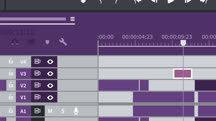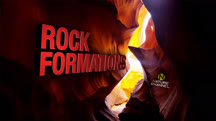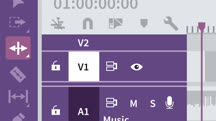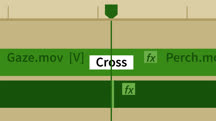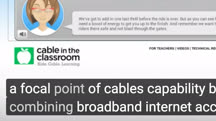Course catalog
Categories
Showing 6,681-6,700 of 9,136 items.
Predictive Analytics Essential Training for Executives
Learn how to hire and manage data science professionals and transform your business with effectively deployed advanced analytics.
Predictive Analytics Essential Training: Data Mining (218175)
Are you a data science practitioner, looking to develop or enhance your skills in predictive analysis and data mining? This course provides several “big picture” insights, via instructor Keith McCormick, a veteran practitioner who has completed dozens of real-world projects. Keith begins by introducing you to key definitions and processes that you will need to complete the course successfully. He steps you through defining the problem you need your predictive analysis to address, then focuses on how to make sure you meet the data requirements and how good data preparation improves your data mining projects. Keith dives into the skill sets and resources that you need and the problems you will face. Then he goes over the steps to find the solution and put it to work with probabilities, propensities, missing data, meta modeling, and much more. Keith finishes up with detailed explanations of CRISP-DM and Tom Khabaza’s nine laws of data mining, plus Tom’s new 10th law.
Predictive Analytics Essential Training: Estimating and Ensuring ROI (232421)
Nothing is more important to the future of predictive analytics teams than proving their projects have long-term value. Measuring the return on investment (ROI) often can help turn analytics into a visible profit center for your organization. Estimating ROI early—before a project even begins—can also help fast-track approval. Here Keith McCormick shows how to address ROI both before and after the predictive model is built. Learn how to create your estimate before the project starts by estimating the overall size of the problem, assigning value to possible outcomes, and judging the impact of model performance. Keith then shows a different method for calculating ROI after the model is built, during the evaluation and deployment phases, and provides tips for the ongoing monitoring of the project. He also takes a retrospective look assessed one year after model deployment. These two strategies will give you the data you need to get buy-in for your projects and provide ongoing metrics on their performance.
Predictive Customer Analytics
Learn about the customer life cycle and how predictive analytics can improve the customer journey. Explore using predictive analytics to identify, attract, and retain customers.
Premiere Pro 2020 Essential Training
Learn the essentials of Adobe Premiere Pro 2020. Learn how to edit video and audio, make color corrections, and add titles and effects with this industry-leading application.
Premiere Pro 2021 New Features (210015)
Premiere Pro 2021 is here. Learn all about the new features in the latest version of this premiere editing program. Instructor Rich Harrington starts with the new camera support and export options, which make it easier to work with a wider range of devices and file formats. Then learn how to intelligently reframe footage with the AI-powered Auto Reframe effect, and leverage other editing improvements such as increased audio range and temporal and spatial interpolation on keyframes. Rich also reviews the enhancements to the Essential Graphics panel—the new home of motion graphic templates (MOGRTS)—for text formatting and layer management.
This course was created by Rhed Pixel. We are pleased to offer this training in our library.
This course was created by Rhed Pixel. We are pleased to offer this training in our library.
Premiere Pro CC 2018 New Features
Find out what's new in Adobe Premiere Pro CC 2018, 2018.1, and 2019—including color matching, H.264 hardware acceleration, audio ducking, VR enhancements, and more.
Premiere Pro CC 2019 Essential Training: The Basics
Get up and running with Adobe Premiere Pro CC 2019. Learn how to edit video and audio, make color corrections, add titles and effects, and more.
Premiere Pro CC 2019 Essential Training: The Basics
Get up and running with Adobe Premiere Pro CC 2018. Learn how to edit video and audio, make color corrections, add titles and effects, and more.
Premiere Pro for Self-Taught Editors
Fill the gaps in your Premiere Pro knowledge. Learn principles and advanced workflows designed to round out the skills of a self-taught video editor.
Premiere Pro Guru: 3D Titling for Video Editors
Work through four hands-on projects and create 3D titles using Premiere Pro. Create objects and type, animate text, apply transitions and camera effects, and solve for camera motion.
Premiere Pro Guru: Adjustment Layers and Nesting
Nondestructively apply effects, color correction, and filmic looks to video footage in Premiere Pro with adjustment layers and nesting.
Premiere Pro Guru: Audio Finishing Techniques
Get practical techniques for finishing the audio side of a project using Premiere Pro and Adobe Audition.
Premiere Pro Guru: Audio Workflow and the Essential Sound Panel
Work effectively with the Essential Sound panel in Adobe Premiere Pro. Learn various methods for mixing audio, addressing problems, and enhancing tracks for a polished finish.
Premiere Pro Guru: Better Transitions
Learn how to create better transitions by combining Premiere Pro's built-in transitions with filters and other effects, and then find out how to customize and save your results.
Premiere Pro Guru: Blending Mode Secrets
Learn the tricks to working with blending modes in Premiere Pro.
Premiere Pro Guru: Closed and Open Caption Workflows
Use Adobe Premiere Pro in your captioning workflow. Learn how to create and time closed captions, open captions, transcripts, and more. See how to export with embedded captions.
Premiere Pro Guru: Compositing and Masks
Master compositing and masks using the native effects in Adobe Premiere Pro—with no third-party plugins.
Premiere Pro Guru: Customizing Workspaces
Create custom interface layouts (aka workspaces) to speed up your workflow and reveal new functionality in Premiere Pro.
Premiere Pro Guru: Cutting with Music
Learn how to cut a music-based slideshow or video montage with Premiere Pro CC.