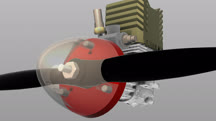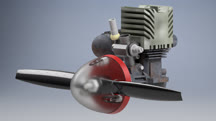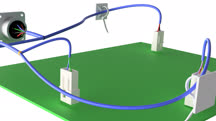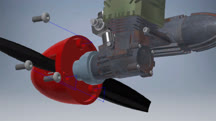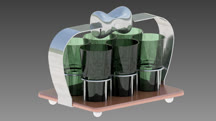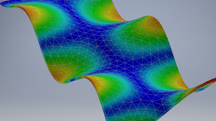Course catalog
Categories
Showing 921-940 of 9,136 items.
Autodesk Inventor 2018 New Features
Explore the key features in the 2018 release of Autodesk Inventor. Learn about improvements to 3D annotations, Autodesk AnyCAD, the Extrude feature, and much more.
Autodesk Inventor 2019 Essential Training
Learn the essentials of Autodesk Inventor 2019, the professional product and mechanical design software. Find out how to create parts, assemblies, and detailed documentation.
Autodesk Inventor 2019 New Features
Explore the major new features and enhancements in Inventor 2019, including sketch auto-scaling and 3D annotations.
Autodesk Inventor 2020 Essential Training
Learn the essentials of Autodesk Inventor 2020, the professional product and mechanical design software. Find out how to create parts, assemblies, and detailed documentation.
Autodesk Inventor 2021 Essential Training
Get up and running with Inventor 2021, the professional product and mechanical design software from Autodesk.
Autodesk Inventor 2022 Essential Training (222969)
Get up and running with Inventor 2022, the professional product and mechanical design software from Autodesk. In this course, instructor John Helfen reviews the essential tools and techniques of this parametric design system, explaining how to build parts and assemblies and document them in a way that helps others understand how your designs can be manufactured. Learn how to create a sketch and turn it into a 3D part with the Extrude, Revolve, and Loft tools. Find out how to combine multiple parts into an assembly to test the interactions—before you spend time and money on manufacturing. Finally, discover how to document your designs with drawings, and enhance them with visual styles and annotations.
Autodesk Inventor Professional: Stress Analysis Tools
Learn the basics of conducting stress analysis tests of parts and assemblies with Inventor, and uncover the weak points of your designs.
Autodesk Inventor Routed Systems: Harness
Streamline the design of wire harness assemblies with Autodesk Inventor. Learn how to automatically and manually route wiring and use wire data from AutoCAD Electrical.
Autodesk Inventor Routed Systems: Pipes
Streamline the design of routed pipe systems with Autodesk Inventor. Learn how to automatically and manually route piping through your assemblies.
Autodesk Inventor Routed Systems: Tubing
Streamline the design of routed tubing and hose systems with Autodesk Inventor. Learn how to automatically and manually route tubing through your assemblies.
Autodesk Inventor: Accelerating Design Using Standards
Learn about a particular group of tools in Inventor—the mechanical design and 3D CAD software from Autodesk—that make it easier to include standard components in your designs.
Autodesk Inventor: Configurable Designs and Automation
Learn how to iterate and automate your designs with the intelligent tools in Autodesk Inventor: parameters, iFeatures, iMates, iParts, iAssemblies, and iLogic.
Autodesk Inventor: Presentations
Learn to create presentations and improve your documentation by examining the enhanced features within the Autodesk Inventor presentation environment.
Autodesk Inventor: Product Design Workflow
Lock in your Inventor skills with a retro product design project for a vintage beverage caddy.
Autodesk Inventor: Rendering & Animation
Create a 3D rendering of an existing model in Autodesk Inventor. Learn how to change lighting, cameras styles, and background scenes to produce realistic images and animations.
Autodesk Nastran In-CAD: Dynamic Analysis
Learn how to perform dynamic analysis of your products using Autodesk Nastran In-CAD.
Autodesk ReCap Pro: Processing Drone Images
Take your drone image processing to the cloud. Convert data captured from drones into seamless photos, 3D models, and point clouds, with Autodesk ReCap Pro.
Automation with Azure Powershell and ARM Templates
Learn how to automate using Azure Resource Manager (ARM) templates and Azure PowerShell. This course covers deployment options, services, parameters, resource groups, and more.
Avid Media Composer: Documentary Editing
Find out how to build a polished documentary using Avid Media Composer and essential documentary editing techniques.
Avid Media Composer: Narrative Scene Editing
Guides video editors through the process of crafting various types of scenes using narrative editing and storytelling techniques in Avid Media Composer.