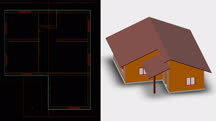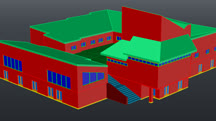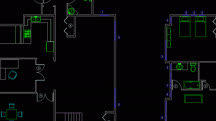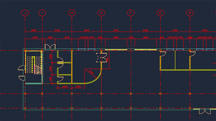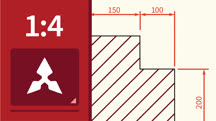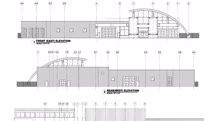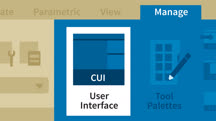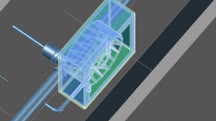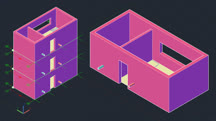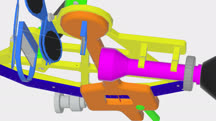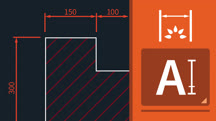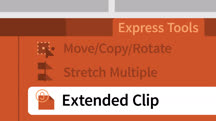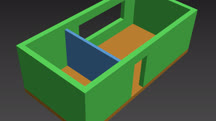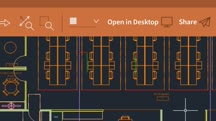Course catalog
Categories
Showing 881-900 of 9,136 items.
AutoCAD: 2D & 3D Elevations
Learn how to enhance and create professional 2D and 3D elevation designs in AutoCAD.
AutoCAD: 3D Architectural Modeling
Take your drawings from 2D to 3D with AutoCAD. Learn how to model a building, complete with doors, windows, staircases, roofs, and surrounding terrain.
AutoCAD: Advanced 3D Modeling
Learn how to design surface, solid, and mesh models with AutoCAD. Discover how to solve complex modeling challenges as you focus on an innovative ebike design.
AutoCAD: Advanced Dynamic Blocks
Use dynamic blocks to their full potential in AutoCAD. Learn how to create standard and dynamic blocks, adjust block definitions, add parameters, and much more.
AutoCAD: Advanced Workflow with Sheet Sets
Work smarter in AutoCAD using sheet sets. Learn how the AutoCAD Sheet Set Wizard and Sheet Set Manager work, as well as how to organize, manage, publish, and archive sheet sets.
AutoCAD: Annotation Scaling in Drawings
Learn how to use annotation scaling in AutoCAD to effectively scale objects in your layout. Learn about text, blocks, hatching, multileaders, and more.
AutoCAD: Building Add-ins with C#
Learn how to extend the functionality of AutoCAD by building a library of functions using the AutoCAD .NET API and C#.
AutoCAD: Construction Drawings
Discover how to work with AutoCAD to create construction drawings that clearly communicate your design intent.
AutoCAD: Creating an Enterprise Custom User Interface
Learn how to create enterprise CUIs to standardize how AutoCAD is configured and deployed.
AutoCAD: Creating Sheet Sets
Build a sheet set from scratch and take advantage of all the automatic drawing-, sheet-, and callout-coordination functionality that AutoCAD has to offer.
AutoCAD: Creating Sprinkler and Fire-Alarm Systems
Learn to design sprinkler and fire-alarm systems with AutoCAD.
AutoCAD: Designing Dynamic Blocks
Build intelligence into your AutoCAD drawings with dynamic blocks, and update the shape, size, position, orientation, and visibility of objects in blocks on the fly.
AutoCAD: Developing A Prefab Unit
Learn how to use AutoCAD to create a simple, prefabricated construction unit which can then be used as a template in other construction projects.
AutoCAD: Developing CAD Standards (119320)
AutoCAD is the leader in CAD drafting. In this course, author Shaun Bryant takes you through the various CAD standards available that are used by professionals worldwide. Learn how to work with the AutoCAD standard DWS file format, leverage industry standards (including US NCS and BIMuk), and use AutoCAD standards to audit and check against your work. Shaun also shows you how to develop standard AutoCAD templates—complete with title blocks and viewports—to apply your internal CAD standards.
AutoCAD: Documenting 3D Models
Demonstrates AutoCAD's "model documentation" feature set for projecting 2D plans, elevations, sections, and detail drawings directly from a 3D model.
AutoCAD: Effective Annotating
Learn how to use AutoCAD, the flagship CAD platform from Autodesk, to effectively annotate your drawings.
AutoCAD: Express Tools Workflow
Discover how to save time in AutoCAD by using Express Tools. Learn how to optimize your workflow for working with blocks, text modifications, layouts, drawings, and dimensions.
AutoCAD: Importing a 2D Project into 3ds Max
Learn how to refine a 2D computer-aided design (CAD) drawing, import it into Autodesk 3ds Max, and create a 3D scene with a floor and walls.
AutoCAD: Interface (223224)
AutoCAD 2022 is a powerful designing and drafting software used to create precise 2D and 3D designs. In this course, learn ways to work faster and smarter with the user interface by going beyond the basics covered in Learning AutoCAD and AutoCAD 2022 Essential Training. Shaun Bryant covers how to navigate drawings, create precise drawings, create output in different formats, and work with your drawings on web and mobile. Upon wrapping up this course, you'll be prepared to use AutoCAD competently in any industry—architecture, engineering, construction, manufacturing, or product design.
AutoCAD: Mobile and Web Collaboration (222221)
One of the upsides of the subscription model that AutoCAD now uses is that you get the mobile and web options included with your subscription. These apps allow you to take your AutoCAD designs on the road with you, collaborating while working on site or on the road. In this course, Shaun Bryant teaches you how to use the mobile and web-based collaborative tools, conduct design reviews, and work with external references. He also shows how to capture field data on the go in the form of LIDAR scans on a mobile phone, and to bring those scans into AutoCAD. If you’re looking for the best ways to leverage these versions of AutoCAD, join Shaun as he takes you through the workflows and processes you may need to use AutoCAD for web and mobile collaboration.