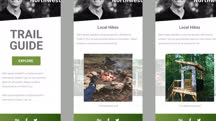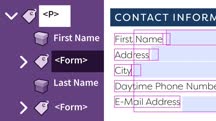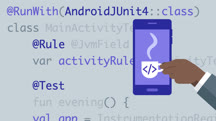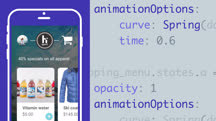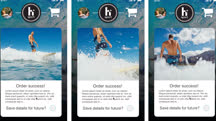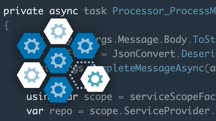کاتالوگ دورهها
طبقهها
نمایش 281 تا 300 مورد از کل 9,136 مورد.
Adobe XD Quick Tips Weekly (207193)
Grow your Adobe XD skills with these pointers from Howard Pinsky, senior XD evangelist at Adobe. Howard goes over useful features and timesaving techniques that can help you make the most of this powerful design and prototyping tool. Each video provides suggestions for working more efficiently and effectively in XD, including how to best create hover interactions, animated UI elements, galleries of 3D cards for AR experiences, and more. Tune in each week for a new tip.
Note: Because this is an ongoing series, viewers will not receive a certificate of completion.
Note: Because this is an ongoing series, viewers will not receive a certificate of completion.
Adobe XD: Building a Responsive Component Library
Learn how to use Adobe XD to design and prototype responsive layouts that can adapt to a variety of screen sizes and types.
Adobe XD: Migrating from Sketch
Learn how to transition from Sketch to Adobe XD. Explore differences between the two programs and find out how to convert Sketch files to XD projects.
Adobe XD: Prototyping Tips and Tricks
Get eight quick tips and tricks for prototyping UX design projects using Adobe XD.
Adobe XD: Using UI Kits
Shortcut the UX design process. Learn how to quickly design experiences for mobile and desktop platforms using Adobe XD UI kits.
Adonna Khare Large Scale Art
Artist and teacher Adonna Khare shares how she went from nearly abandoning her art to competing in ArtPrize 2012.
Adopting the Habits of Elite Performers (210389)
A mentor is more than just someone who tells you that you’ve done a good job. You need a mentor who can tell you what you did wrong and have those hard conversations with you, as it’s more important to improve than to be right. In this audio-only course, instructor Nick Hays offers practical advice on leaning into challenges and difficulties to elevate your performance and unlock your full potential. Nick begins by explaining how a good mentor can facilitate an important turning point in someone’s life. He discusses the importance of committing to growth, despite discomfort, and how you can grow by seeking what intimidates you. Nick covers distinguishing between good and bad fears and talks about breaking down difficult tasks into smaller, more attainable goals. He reminds you not to discount your accomplishments, then concludes with a section on thankfulness and how gratitude builds resilience.
This course was created by Pete Mockaitis of How to Be Awesome at Your Job. We are pleased to offer this training in our library.

This course was created by Pete Mockaitis of How to Be Awesome at Your Job. We are pleased to offer this training in our library.

Advanced SQL – Window Functions
Learn how aggregate, rank, offset, and distribution window functions work‚ how to implement them efficiently, and how to solve the toughest SQL challenges elegantly.
Advanced 3ds Max and Maya Integration
Integrate Autodesk 3ds Max and Maya to leverage their powers and make seamless transitions between the applications.
Advanced Accessible PDFs (227304)
Prioritizing accessibility doesn't mean you can't leverage the powerful tools the PDF format offers. The techniques outlined in this course can help you manage complex layouts and add advanced features like PDF forms, PDF/UA compliance, and complex tables, while keeping PDFs accessible and compliant. Instructor Chad Chelius shows how to add and adjust PDF tags to optimize the screen-reading experience, make scanned PDFs accessible, examine and repair tables, remediate existing files to meet PDF/UA standards, and add links and security with tools like Acrobat, Word, InDesign, Grackle, and pdfaPilot, addressing the accessibility issues that go beyond the everyday. Plus, learn how to use automatic features and shortcuts, such as Autotag and actions in Acrobat, to speed up your workflow.
Advanced Affinity Photo for Desktop
Expand your knowledge of Affinity Photo. Learn how to restore hazy images, work with advanced blending controls, boost your productivity with macros, and more.
Advanced and Specialized Statistics with Stata
Take a deeper dive into Stata, the popular statistics software. Explore advanced and specialized topics, from panel data modeling to interaction effects in regression models.
Advanced Android Espresso Testing
Take an in-depth look at using the Android Espresso library to write repeatable Android UI tests. Explore topics including intents, hermetic test environment, and IdlingResource.
Advanced Animations and Interactions with Framer
Learn how to create advanced animated states and interaction models in Framer, and improve your prototyping process for mobile apps.
Advanced Animations and Interactions with Framer X
Learn how to add complex interactions, and sound to enhance your prototypes in Framer X.
Advanced Appium
Learn advanced Appium techniques for even more effective mobile test automation.
Advanced ASP.NET Core: Unit Testing
Write automated tests for your personal or commercial ASP.NET Core apps. Learn how to unit test ASP.NET Core console, Web API, and MVC apps.
Advanced ASP.NET Web API 2.2
Take your knowledge of ASP.NET Web API to the next level. Learn about dependency injection, versioning, OData, working with cookies, and more.
Advanced Azure Microservices with .NET for Developers (218770)
Are you a .NET developer looking for advanced topics and scenarios? This course offers just what you’re looking for, with detailed training on building microservice-based applications using .NET and Azure. Instructor Rodrigo Díaz Concha gives you a refresher on microservices and introduces you to the microservices and technical components that this course shows you how to build. Rodrigo begins with building event-driven microservices, including creating, publishing, and consuming the integration event. Then he goes into the Command and Query Responsibility Segregation (CQRS) pattern and shows you how to implement the first command and the viewer service. Rodrigo covers the Event Sourcing pattern and its relationship with microservices, then dives into how the API Gateway pattern allows applications to communicate indirectly to the microservices. He concludes with health checks you can perform in .NET and other cross-cutting concerns that you may need to address.
Advanced Bookkeeping Techniques (234631)
Managing a company’s financial records entails a lot more than keeping track of money coming in and going out. Put one revenue stream in the wrong column, and you could grossly misrepresent your company’s financial health. In this course, accounting professors Jim Stice and Kay Stice dive deep into the accounting strategies behind more complex, higher-level bookkeeping practices. They cover topics such as adjusting entries, strategies for dealing with bookkeeping mistakes, closing entries, and making auditing of books easier.