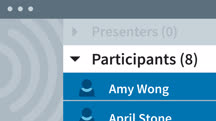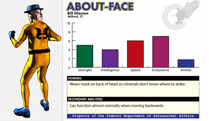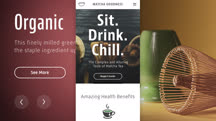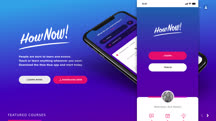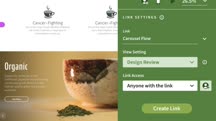کاتالوگ دورهها
طبقهها
نمایش 261 تا 280 مورد از کل 9,136 مورد.
Adobe Connect Essential Training
Get started with Adobe Connect, the popular web conferencing software from Adobe. Learn how to run meetings, manage participants, and present using this powerful tool.
Adobe Dimension Essential Training: The Basics
Learn the basics of what Adobe Dimension can do. Discover how to work with 3D models and render photorealistic 3D images using this straightforward compositing tool.
Adobe Dimension: Photo Shoot Composite
Use Adobe Dimension CC to create photo-realistic renders from 3D models. Learn how to combine a 3D model with a background, add custom artwork to fit an object, and more.
Adobe Draw for Illustration
Learn how to create illustrations with Adobe Draw, the iOS and Android app for drawing, inking, and painting on the go.
Adobe Green-Screen Workflow
Learn how to key green-screen footage in Adobe Premiere Pro and After Effects, as well as third-party tools like the Red Giant Keying Suite.
Adobe Illustrator for Video and 3D
Tap into your Illustrator artwork to build amazing videos, animations, and 3D motion graphics. Learn how to use Illustrator files in Premiere Pro, After Effects, and Cinema 4D.
Adobe Illustrator: Variable Data
Learn to populate changes into a design and generate multiple versions using Adobe Illustrator Variable Data. Explore the Variable Importer, linking images, and exporting.
Adobe Mobile Apps For Designers
Learn how to incorporate Adobe mobile apps into your design workflow. Get started with Adobe Capture, Comp, Photoshop Fix, Photoshop Mix, Illustrator Draw, and Photoshop Sketch.
Adobe Pen Tool: Mastery
Explore the intricacies of the Pen tool. Learn advanced techniques and how you can use the tool across Adobe Photoshop, Illustrator, and InDesign.
Adobe Photoshop to XD: Web Design Process
Explore how to combine the power of Adobe XD and Photoshop for designing responsive web experiences.
Adobe XD Essential Training: Design (233322)
Adobe XD—a UX design platform for creating experiences using an iterative design process—was designed to help make it easier to collaborate on and share your ideas. In this course, part one in the three part series, you’ll learn how to create a variety of screen layouts using native tools within the application, or by importing content from other applications like Photoshop and Adobe Illustrator. Instructor Dani Beaumont, a principal product manager on the Adobe XD team, shows you how to set up a design project and use the workspace layouts and tools. Dani walks you through all the basics of designing with Adobe XD, then highlights the asset types and text controls that you will need to use. She goes over transformations, techniques you can use for a great layout, and content-aware tools like padding, stacks, and the responsive resize. Dani covers ways to add effects and introduces components and states. Plus, she presents useful advice on organizing your assets.
Adobe XD Essential Training: Design
Design great user experiences for any size screen using Adobe XD. In this course—the first in a two-part series—learn how to create and collaborate on web and mobile app designs.
Adobe XD Essential Training: Design
Learn how to use Adobe XD to design great user experiences for any size screen. See how to create and collaborate on web and mobile app designs.
Adobe XD Essential Training: Prototype & Share
In this course—the final installment in a two-part series—learn how to create and share high-fidelity, fully interactive prototypes using Adobe XD.
Adobe XD Essential Training: Share and Collaborate (231248)
The modern workplace involves extensive collaboration, and Adobe XD can make this collaboration easier and more effective. Instructor Dani Beaumont shows you how. She begins by explaining how to work with cloud documents, including options you have for saving document versions and co-editing workflows. Dani explains how to clean up and organize your assets, as well as how to build and manage a design system, including how to publish, consume, and access CC libraries. She walks you through ways to share your work with stakeholders, including publishing and security options and advice on sharing your design work on the Behance network. Plus, Dani covers how to prepare for developer handoff, export content, and create design specs.
Adobe XD for Designers
Learn how to make the switch from traditional design projects to UX and UI design. Explore essential concepts, and ways to design and share a prototype using Adobe XD CC.
Adobe XD for Designers (2018) (234138)
As a graphic designer, you have a knack for creative problem-solving, a keen understanding of color and layout, and the ability to collaborate with clients—skills that could easily translate to user experience (UX) and user interface (UI) design. If you want to enrich your professional skill set with UX and UI design experience, then this course can help by acquainting you with the techniques and technology you'd need to be successful. Join instructor Paul Trani as he covers essential UI and UX design concepts and steps through how to create and share a prototype using Adobe XD CC. Throughout the course, Paul highlights UX design workflows and best practices within this innovative design and prototyping tool.
Adobe XD New Features Weekly
Work smarter with Adobe XD by getting acquainted with the latest features and enhancements. Tune in every Tuesday to master a new feature.
Adobe XD New Features Weekly (226896)
Keep up with the latest features of Adobe XD, the innovative tool for UI and UX design and prototyping. In this series, instructor Dani Beaumont helps you get acquainted with new capabilities by digging into a new Adobe XD CC feature each week. Tune in every Tuesday to master a new feature.
Note: Because this is an ongoing series, viewers will not receive a certificate of completion.
Note: Because this is an ongoing series, viewers will not receive a certificate of completion.
Adobe XD Plug-Ins: The 2021 Must-Have List (234869)
The Adobe XD third-party plug-in ecosystem is extremely rich and broad, with over 300 different plugins available to help you better design, prototype, and collaborate when building an interactive user experience. In fact, there are so many options that you might feel just a little overwhelmed. Where do you start? In this course, instructor Bart Van de Wiele’s takes you through his must-have list of Adobe XD plug-ins for UX designers in 2021. He sorted through the extensive library and picked his top choices for designing user experiences, presentations, and interactive prototypes, so you can skip that time-consuming process and get right to learning how to actually use the plug-ins.