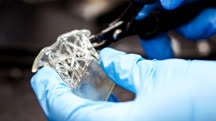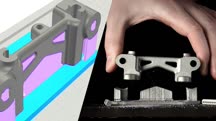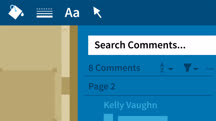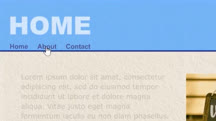Course catalog
Categories
Showing 221-240 of 9,136 items.
Additive Manufacturing: Metal 3D Printing
Learn budget-friendly methods for additive manufacturing with metal. Explore metal 3D printing with filament and related techniques.
Additive Manufacturing: Optimizing 3D Prints
Get high-quality 3D prints, every time. Learn how to adjust and manage 3D printer settings to achieve the best possible results.
Additive Manufacturing: Resin 3D Printing (224941)
Resin 3D printers use light to harden liquid resin layer by layer. Resin printers offer higher resolution than most filament-based printing, and are used in everything from moldmaking to dental applications. Now, access to affordable and reliable resin 3D printers has created new opportunities in additive manufacturing. In this course, you can learn all about the capabilities these tools have to offer and discover how to tune your workflow to get the most out of your machine. Instructor Joan Horvath and Rich Cameron show how to resolve the unique design and fabrication challenges when working with resin printers, helping you get a good print every time.
Additive Manufacturing: Testing and Simulating 3D Prints (233424)
3D printing has become more common in commercial applications, both for one-off custom parts and at scale. There are tradeoffs between using familiar general-purpose simulation tools to model bulk material properties of 3D prints and using specialized or proprietary software designed for additively manufactured parts. In this course, instructors Rich Cameron and Joan Horvath explore issues that arise when creating an additively-manufactured part, from the design stage through simulation, fabrication, testing, and validation. They review the rapidly-changing landscape of standards development, such as the evolution from STL files into formats such as 3MF. Joan and Rich include case studies from users ranging from those who just want to avoid having to make a print twice to those needing formal certification in regulated industries. The authors compare the costs and limitations of different approaches being taken in this space today, so that you can make your own informed choices.
Additive Manufacturing: Tips, Tricks, and Techniques
Join the additive manufacturing revolution. Get weekly tips for creating high-quality prints with filament and resin, troubleshooting clogs and jams, and maintaining your 3D printer.
Additive Manufacturing: Troubleshoot 3D Prints
Learn how to fix common 3D printing problems, such as prints that don't stick to the bed, pimples and dimples, and geometry issues.
Additive Manufacturing: Troubleshoot 3D Prints (230755)
3D printing has come a long way, but there are still many things that can derail the printing process. This course helps you avoid problems in advance and solve them when they do come up. Rich Cameron and Joan Horvath of Nonscriptum LLC—the maker tech training company—review the most common hardware, filament, part geometry, and software issues and show how to fix them by making changes to the model, orientation, or printer settings. Learn what to do when your print doesn't stick to the print bed; when you see pimples, dimples, or stringing; when your filament jams or nozzle clogs; when you have cooling issues; or when the walls of your print are too thin. Joan and Rich also help identify and fix software-related issues with your host and slicer programs and troubleshoot problems with multiple causes via systematic debugging.
Administering Relational Databases on Microsoft Azure (DP-300) Cert Prep: 1 The Azure Data Platform (218226)
Passing the Microsoft DP-300 certification exam allows job seekers to demonstrate proficiency with next-gen, cloud-based database technologies, and in this Administering Relational Databases on Microsoft Azure (DP-300) Cert Prep series of courses, Adam Wilbert takes you through the key aspects of the exam that you need to know. This first course focuses on the first two components of the exam: Understanding the full breadth of the Azure offerings, and creating and securing those resources. Even if you don’t plan on taking the exam, studying these aspects is still a great way to gain the knowledge and proficiency needed to modernize your organization's database resources.
Administrative Human Resources
Learn the basics of human resources administration, including staffing and training, documentation, benefits and compensation, performance management, and compliance.
Administrative Professional Foundations
Learn what it takes to become a successful administrative professional, including key interpersonal and job-specific skills.
Administrative Professional Weekly Tips
Learn to excel as an administrative professional. Get tips on topics such as gatekeeping, project management, and office politics.
Adobe Acrobat DC: PDF Commenting for AEC
Learn how to use Acrobat DC commenting tools to review and mark up large-scale PDF documents, such as floorplans and wiring diagrams.
Adobe Animate CC for Web Designers
Learn how to use Adobe Animate CC for web design projects. Explore how to create a header, build banners, create graphics, apply animation, and incorporate interactivity.
Adobe Animate CC New Features
Learn all about the features and enhancements in the latest releases of Adobe Animate.
Adobe Animate CC: Creating an HTML5 Banner Ad
Create a stunning animated banner ad that works in all modern web browsers using Adobe Animate CC.
Adobe Animate CC: Data-Driven Animation
Learn to create data-driven animations—a data-driven image carousel and an interactive RSS feed—using Adobe Animate CC.
Adobe Animate CC: HTML5 Canvas and WebGL
Create a shared pool of content for a set of related projects—an HTML5 video, a WebGL-rendered interactive ad, and an HTML5 Canvas game—using Flash Professional CC.
Adobe Animate CC: Interactive Animation
Learn the most efficient way to create interactive animations for web, mobile, and desktop projects with the newly relaunched version of Flash Professional—now Adobe Animate CC.
Adobe Animate Essential Training
Learn how to use Adobe Animate to develop animated and interactive assets for websites, apps, and experiences.
Adobe Animate for UX Design
Learn how you can use Adobe Animate in your UX work, from concepts and prototyping to design and animation.