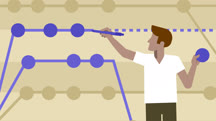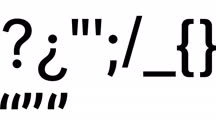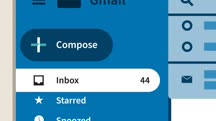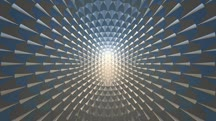Course catalog
Categories
Showing 3,561-3,580 of 9,135 items.
Git Essential Training: The Basics
Learn how to use Git, the popular open-source version control software, to manage the source code for almost any project.
Git for System Administration
Learn how to use Git as a system administrator. Get real-world strategies for managing and tracking operating system configuration files with Git.
Git for Teams
Learn best practices for using Git as a team. Explore techniques and tools that can help you and your team work together harmoniously and quickly deliver high-quality software.
Git Intermediate Techniques
Enhance your Git skillset, and explore key techniques and concepts that can help you work more efficiently with the popular open-source version control software.
Git: Branches, Merges, and Remotes
Learn how to use the branching, merging, and remote features of Git for code management and collaboration.
GitHub Actions First Look
Automate your software workflow with GitHub Actions. Learn about the main features of this developer productivity and CI/CD suite of tools.
GitHub Code Challenges (219212)
You've used GitHub. Maybe you’ve established your own workflow. How much do you know about the broader possibilities, though? Test your skills and find new options through this set of challenges. Instructor Ray Villalobos presents a series of brief challenges centered around building a basic app, from making a copy of an existing repo with an empty history to deploying static sites and apps using GitHub. This course aims not only to develop your skills in GitHub, but also to show you some tricks of the trade that you can use every day.
GitHub Codespaces: First Look (232778)
With GitHub Codespaces, a cloud development environment available in your browser, you can start coding faster and contribute code anywhere (and on any machine). In this course, get a first look at Codespaces, as well as how taking a cloud-based approach to programming can transform the way you work. Instructor Walt Ritscher explains how each codespace is associated with one branch of a GitHub repository, as well as how to create your own codespace and view it in the Visual Studio Code application. Walt also highlights how Codespaces provides an easy way to spin up an application container, how to commit and push changes from a codespace repository to GitHub, how to customize the Codespaces code editor, and more. Tune in to learn how to start developing entirely in the cloud with Codespaces.
GitHub Essential Training
Get the most from GitHub. Learn how to use features that support and enhance the modern software pipeline.
GitHub for Data Scientists
Learn how to get the most out of GitHub, not just as a code repository, but also as a resource for finding software and connecting with an engaged community.
GitHub Quick Tips
Get 30 tips and tricks for working more effectively and efficiently in GitHub.
GitOps Foundations (219671)
If there is one constant in the software industry, it is the need for both speed and accuracy. GitOps can help fill both needs. GitOps is an operational model that extends DevOps with additional concepts that allow teams to accelerate the delivery of cloud native applications in a manner that is more consistent, reliable, transparent, and secure. In this course, instructor Kevin Bowersox walks you through the basics of the GitOps pattern, its key principles, and its practical use. Using hands-on demonstrations with Kubernetes, Kevin explains building blocks such as declarative configuration, automated change delivery, reconciliation, and more. Throughout the course, you’ll be introduced to a variety of tools you can use that take a GitOps approach, including Terraform, Argo CD, Flux, and Flagger.
Giving and Receiving Feedback
Learn to give effective feedback, and use feedback you've received as a tool to improve performance.
Giving Your Elevator Pitch
Discover how to sell yourself in a short period of time with a memorable "elevator pitch."
Global Strategy
Is your company thinking of going global? Learn about how to globalize your company's market presence, leverage global resources, and cultivate a global mindset.
Glyphs App Essential Training
Every designer has a typeface in them. Learn how to make your own fonts using the Glyphs app, the industry-standard type design software.
Gmail Essential Training (216424)
Discover how to use all the key features of Gmail, the free email service from Google. Instructor Jess Stratton starts with the basics of how to compose, send, and reply to email. She covers staying organized by using labels, working faster by utilizing keyboard shortcuts, and adding additional email accounts. Jess walks through the text and video chat features in Gmail and how to access them quickly, as well as how to use Gmail on a mobile device. She also shows advanced features including using operators to search, creating filters to automatically process messages, working with multiple messages, creating email groups with labels, and more.
Gmail Quick Tips
Get on-the-spot solutions to some of the most common Gmail questions, from how to add a signature to how to filter incoming mail using rules.
GMUNK's 3D-Rendered Geometric Art Series: Start to Finish
Bradley G Munkowitz, aka GMUNK, explains how he makes his op-art-inspired geometric prints by using 3D tools in entirely new ways.