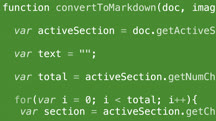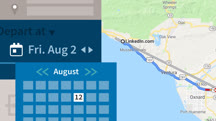Course catalog
Categories
Showing 3,581-3,600 of 9,135 items.
Go Design Patterns (219365)
Go, a multi-paradigm programming language, features design patterns that allow developers to address common problems efficiently. In this course, senior developer advocate Joe Marini covers creation, structural, and behavioral design patterns. Joe begins with an overview of design patterns and design pattern categories. Then he gives you overviews and examples of several creational patterns, including builder pattern, factory pattern, and singleton pattern. He does the same for structural patterns, covering adapter patterns and facade patterns. Joe concludes with behavioral patterns such as an observer pattern and an iterator pattern.
Go Essential Training
Write more efficient, reliable applications with Go. Learn Go basics, including programming with Go basic types, structs and functions, concurrency, and networking.
Go Recipes: Practical Projects (220011)
If you’re figuring out what to make for dinner tonight, this course will not help you. However, if you’re learning the Go programming language, this course is a great resource for practical learning. Instructor Miki Tebeka walks you through common Go projects with "recipes," or step-by-step instructions. Miki shows you some basics, such as Go slices, maps, error handling, and panic recovery. He explains how to measure, format, parse, and convert time in Go. Miki goes over ways you can work with text in Go, then demonstrates using structs, methods, and interfaces to improve your code. He discusses working with JSON and HTTP, then concludes by describing the benefits of bringing concurrent instructions to your apps.
Goal Setting for Business Impact (209658)
Whether we want to or not, we spend a lot of time of our lives at work or thinking about work. So why do we so often feel like we’re not making a meaningful impact? As chartered psychologist Gemma Leigh Roberts shows, it’s easy to forget the bigger picture when setting goals by focusing on tasks rather than achieving results. In this course, Gemma explains how to apply the techniques required to set goals aligned with business strategy to achieve tangible, measurable outcomes that drive the business forward. As Gemma shows, rethinking how you set goals, and focusing on results that actually matter, are key steps in making an impact and finding meaning in your work.
Goal Setting: Objectives and Key Results (OKRs)
Discover objectives and key results (OKRs), the collaborative goal setting framework designed to drive outcome-based success for companies, teams, and individuals.
Going Paperless: Start to Finish
Professional organizer Suzanna Kaye helps businesses and individuals go paperless.
Going to Extremes: How Like Minds Unite and Divide (getAbstract Summary)
Learn how to recognize extremism and use nonpolarizing tactics to foster open discussion and a democratic workplace in this review of Cass R. Sunstein’s groundbreaking book.
Good Design Drives Business
Good design is critical to driving business. Discover how top designers like Sean Adams and Amy Balliett are using design-driven solutions to fuel company success.
Good to Great: Why Some Companies Make the Leap and Others Don't (Blinkist Summary)
Learn how to take an organization from good to great. In this audiobook summary, explore the tactics and principles that middling companies employed to make the leap to greatness.
Google Ads Essential Training
Learn the foundations of pay-per-click (PPC) advertising with Google Ads (formerly known as AdWords), the industry-leading PPC platform.
Google Analytics (GA4): Audience-Building and Segmentation (215132)
If you work in digital marketing, knowing your audience—and how effectively you’re reaching them—is vital to your success. With Google Analytics, you have a powerful tool to segment users and leverage that data to take insightful actions. In this course, Samantha Barnes shows you how to build audiences, funnels, user paths, segments, and data integrations with Google Analytics. Samantha goes hands-on with the tools, discussing topics like user-based data, how to customize that data in advanced segments, and how to take the advanced reporting explorations to another level by building Google Analytics audiences. As Samantha shows, once you know your audience, you can more effectively target high-value customers, deliver ads at the right time, and discover trends that lead to successful conversions.
Google Analytics 4 (GA4) Essential Training (209828)
Google Analytics 4 provides the means to track, analyze, and report on the visitors to your site and app—who they are and what they do. This course walks you through the first major revision in years to the de facto standard in analytics in years that includes tons of new features and powerful machine learning. With over 15 years on the platform and thousands of enterprise client engagements, industry veteran Corey Koberg covers how to best use this leading analytics tool to better understand who your digital customers are, how they found you, and how they engage with your site or app once they get there. Corey covers the platform's out-of-the-box functionality, from account creation to reporting fundamentals. He shares how to get, convert, and retain customers, manage user accounts, and more.
Google Analytics Essential Training
Find out how your website is performing using Google Analytics. Discover how to use this leading analytics tool to track, analyze, and report on site visits and marketing goals.
Google Analytics Quick Start (217478)
Ready to take your analytics game to the next level? In this course, learn how to take advantage of the latest features in Google Analytics, which allow you to track your consumer, no matter what device they use. First, instructor Brad Batesole shows you how Google Analytics works, how to set up Google Analytics, and how to navigate its key functionality. Brad walks you through metrics, channels, source, and medium in Google Analytics. He covers how to track data effectively in Google Analytics, as well as how to use reports to make accurate decisions and how to navigate the interface of Google Analytics. He describes different reports and how they may be useful to you. Brad concludes by encouraging you to review your audience and make decisions to reach them more effectively.
Google Analytics: Spam Proofing
Discover how to identify and remove spam from Google Analytics. Learn how to write filters to eliminate spam and how to use segments to view your historical data without any spam.
Google Apps Script for JavaScript Developers
Get started with Google Apps Script development. Discover how to automatically generate Markdown documentation for your projects using the power of Google Drive and Google Docs.
Google Apps: Tips, Tricks, and Techniques (228902)
Become a Google power user. Follow along with productivity expert Jess Stratton as she uses her favorite features in a variety of Google products, including Gmail, Calendar, and Maps, to solve everyday challenges. The real-life scenarios showcase some of the lesser-known features in G Suite. Learn quicker ways to process email, eliminate the stress of travel by planning your journey, and keep on top of your schedule. Each tip brings you one step closer to Google mastery.
Google Assistant: Building Actions
Learn all about Google Assistant actions and discover how to connect voice actions to web services you define.
Google Calendar Essential Training (228358)
Manage your personal and professional schedules more effectively with Google Calendar. In this concise course, staff instructor Jess Stratton shows how to get started scheduling events, keeping track of your to-dos, and accessing it all on the go. Jess begins by showing how to change the way Google Calendar looks and acts to make it better suit your needs. Next, she moves straight into creating single or repeating events, inviting guests, and adding rooms and resources to an event. She demonstrates how to respond to invitations, and covers the ins and outs of pop-up reminders and email notifications. Jess also shows how to create an additional calendar, share your calendar with others, and access your Google Calendar on your phone or tablet.
Google Cloud for Azure Administrators (220232)
Cloud skills are in high demand. Cloud admins can improve their career prospects by learning about the big three platforms (AWS, Azure, and Google Cloud Platform). Admins for organizations that use a multicloud strategy may find they need to be able to work with all three to do their jobs. In this course, instructor Sharon Bennett provides existing Azure admins with a foundational understanding of Google Cloud Platform (GCP) and makes it relatable to their existing understanding of Azure. Sharon explains GCP architecture and enterprise application services. She shows you the GCP management console, as well as the services used for cost management and monitoring. Sharon walks you through security features, storage options, and virtual machines and networks. She concludes with a discussion of database services available in GCP and how you can create your own database.