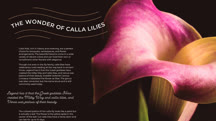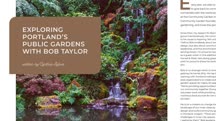Course catalog
Categories
Showing 3,981-4,000 of 9,135 items.
Inclusive Tech: Conducting Humane Code Reviews (234019)
Learn how to conduct fair, objective, and productive code reviews and still like your teammates afterward! Instructor Adrienne Braganza Tacke explains why we conduct code reviews, the main pain points teams experience, and what your team needs to make code reviews successful. She explores objectivity and how to write constructive feedback, covers why your team needs a working agreement and how to create one, and offers tools and automations to make the process faster and easier for your team. Successful code reviews have an inclusive mindset, so Adrienne also steps through how to master writing any kind of code review comment, even constructive feedback, and covers how to formalize an enforceable code review process. With buy-in from the whole team and a clear, detailed process laid out, process loopholes should be minimized and hopefully eradicated for good.
Inclusive Tech: Leadership and Management
Make strides towards building and leading an inclusive tech team. Learn about essential inclusive leadership principles and how to act on them in your own organization.
Inclusive Tech: Retaining Diverse Talent (228341)
Women and underrepresented talent leave the tech industry at strikingly high rates. Yet having a diverse workforce is proven to increase the success of a team, product, and business. What can you do to retain the talent your company recruits? This course explores shares best practices on inclusion that lead to increased retention in tech. Instructor and engineering manager Christine Chapman empowers leaders to maximize the investment in diversity on their teams by retaining the top talent they have hired. Learn why women and underrepresented minorities are often relegated to nonpromotable work, how to counteract bias when giving feedback, how to start a sponsorship program, and how to increase psychological safety in the workplace. Christine also explains how to lead and retain your high performers through times of change. Plus, find out how to continuously improve your HR pipeline by conducting exit interviews and soliciting and responding to feedback.
Inclusive Tech: The Case for Inclusive Leadership (226165)
Inclusive leadership in technology can offer business, ethical, and social benefits. But what does it mean to be inclusive, why does it matter, and how do you get started? This course provides a bridge for technology managers and motivated team leaders to enter diversity, inclusion, and belonging (DIBs) training. Instructor Jessica Rose takes you through the case for inclusive leadership, what it means for a new team versus an established team, and the real challenges leaders can face around inclusivity. Jessica concludes with a look at the bigger picture in tech, reinforcing why it is everyone's responsibility to build a better future for technology.
Increase Visibility to Advance Your Career
Get the career opportunities you deserve. Learn how being strategic about visibility can be the key to opening new doors.
Increasing Collaboration on Your Team
Learn science- and brain-based methods for increasing collaboration and creating a more effective team.
Increasing Engagement with Elearning Programs
Learn how to increase the engagement of elearning programs within your company or organization.
InDesign 2020 Essential Training
Learn the essentials of Adobe InDesign. Discover how to use the 2020 version of the world's premier page layout application.
InDesign 2020 New Features
Get the most out of InDesign 2020. Learn about the performance enhancements and new text and image features in the latest version of InDesign.
InDesign 2021 Essential Training
Get up and running with Adobe InDesign. Discover how to use the 2021 version of the world's premier page-layout application.
InDesign 2021 New Features (224669)
The 2021 release of InDesign introduces only a few new capabilities—but the features it does introduce are worth checking out. This course was designed to give you a tour of the latest and greatest in Adobe InDesign, so that you can take advantage of these new features right away. Instructor Anne-Marie Concepción introduces Subject-Aware Wrap, a new way to automatically wrap text around the main subject of an image. She steps through the new HSB color model as well as the Find Color option in the Find/Change dialog box, which makes it easy for you to find where certain colors are used within your project and change them. Plus, she discusses enhancements to some of the tools that were released in the 2020.1 update of InDesign, including the new Share for Review commenting tools.
Like InDesign itself, this course will keep evolving. Check back for new videos every time Adobe releases an update.
Like InDesign itself, this course will keep evolving. Check back for new videos every time Adobe releases an update.
InDesign 2021 Quick Start (224244)
Get started with Adobe InDesign over your lunch break. In this short introductory course, instructor Kladi Vergine covers the bare basics of how to use InDesign. Kladi shows you how to create and set up a new document. She covers setting up and saving document presets. She explores how to use Master Pages to quickly insert repeating content. Kladi discusses how to create, name, arrange, and lock Layers. She walks you through how to use Adobe Color Themes and how to set up multiple-grids layouts. She demonstrates how to import text and images, then shows how to create graphic frames and place your images in them. Kladi steps you through using Share for Review and the new Locate Color workspace. She covers how to export your files for print or online publication, as well as how to set up an interactive PDF with hyperlinks and interactive buttons. Kladi concludes by teaching you how to preview and test any interactive elements directly in InDesign.
InDesign and InCopy: Collaborative Workflows (27503)
Learn how Adobe InCopy and InDesign can work together, enabling editors and designers collaborate on publications, with no additional hardware, software, or expensive publication management systems. Discover how to set up for the workflow, how to address cross-platform Mac and Windows issues when working in a mixed environment, how to work with remote writers and designers, and how to integrate InCopy with Microsoft Word.
InDesign CC 2018: EPUB
Create an ebook in InDesign. Learn how to convert an InDesign publication to EPUB.
InDesign CC 2019 Essential Training
Learn the essentials of the world's premiere page layout application, Adobe InDesign.
InDesign CC: Designing a Magazine Layout
Learn how to design a dynamic magazine layout—from concept to completion—using InDesign CC. Explore how to set up a document, work with images and typography, and copyfit text.
InDesign for Editors
Writers and editors: this InDesign course is for you. Learn how to efficiently edit and format text, navigate a document, and overcome problems when working with text in InDesign.
InDesign for the In-House Designer
In-house designers face unique challenges. Learn the tips and tricks for a more efficient and foolproof InDesign workflow.
InDesign for UX Design
Learn how to leverage InDesign for UX design and prototyping projects. Discover how create wireframes and prototypes, use object and text styles, and more.
InDesign Quick Start
Learn InDesign on your lunch break. This short introductory course teaches you the basics of Adobe InDesign—in under 30 minutes.