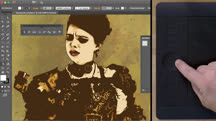Course catalog
Categories
Showing 3,921-3,940 of 9,135 items.
Illustrator One-on-One: Mastery (233458)
Discover how to be the best Adobe Illustrator user you know with industry expert Deke McClelland. In this final installment of his comprehensive three-part One-on-One series, Deke explains how Illustrator works in meticulous detail. He makes sense of even the most complex topics by linking them to clearly defined tasks. He shows you how to get around Illustrator more quickly with keyboard shortcuts and customizations, then demonstrates the power of blend modes, opacity masks, the Brushes panel, seamlessly repeating patterns, gradient mesh, and the Puppet Warp tool. Deke also covers graphs, pictographs, logos, and 3D effects. Each chapter leaves you with a sense of real accomplishment that you can apply to your own marketable, eye-popping artwork.
Note: This course was revised for 2021. As Creative Cloud evolves, the training will be updated. Check back often for new videos, new feature reviews, and new ways to work.
Note: This course was revised for 2021. As Creative Cloud evolves, the training will be updated. Check back often for new videos, new feature reviews, and new ways to work.
Illustrator Quick Tips
Watch quick videos to learn helpful, timesaving tips for how to leverage the features of Adobe Illustrator. Explore text, live shapes, cropping, recoloring, blends, and more.
Illustrator: Coloring Artwork
Learn how to speed up your workflow and maximize color choice and control in Adobe Illustrator.
Illustrator: Creating Custom Brushes
Learn how to make custom Adobe Illustrator brushes that you can use to create compelling and unique works of art.
Illustrator: Designing Templates
Discover how Illustrator templates can boost your productivity and keep your design elements consistent.
Illustrator: Designing with Grids and Guides
Learn how to work with the suite of guide and grid tools in Adobe Illustrator to improve your designs and mockups.
Illustrator: Digitizing and Refining Sketches
Von Glitschka develops an illustration based on iconic Native American imagery, drawing a rough sketch and transforming it into crisp vector artwork with Adobe Illustrator.
Illustrator: Drawing without the Pen Tool
How to draw vector artwork in Illustrator without having to think about technical concepts.
Illustrator: Package Design
Learn how to use Illustrator to design clever, eye-catching packaging that holds up to the rigors of handling and satisfies your client's needs.
Illustrator: Perspective Drawing
Add a sense of depth and space with powerful perspective tools in Illustrator. Learn how to draw in perspective and add, position, and scale objects so they blend with your scene.
Illustrator: Tracing Artwork
Discover how to trace artwork in Adobe Illustrator and convert raster graphics such as drawings and images into vector form.
Illustrator: Using Wacom Tablets
Optimize your Wacom tablet for use with Illustrator and get finer control when creating designs and illustrations.
Imaging and Deploying Macintosh Computers
Learn how to create a master image you can deploy on Macs throughout your organization, and other Mac networking tips.
iMovie 10.1.16 Essential Training (224516)
LinkedIn Learning staff instructor and iMovie expert Garrick Chow shows you the tools you need to know to create high-quality, compelling video projects with iMovie, the popular video editing software from Apple. Garrick first shows you how to get your footage into iMovie from a camera or your hard drive, as well as how to navigate around the interface. Then, he provides an overview of the entire editing process—fine-tuning clips, adjusting color, adding titles and music, transitioning from one clip to the next, creating slow motion video, and more. At the end of the course, he shows how to export your movies to share with the world. Whether you’re new to iMovie or an experienced user who wants to learn about the newest features, this course gives you the tools to get up and running.
Implementing a Data Warehouse SQL Server 2019
Create a long-term data storage solution using SQL Server 2019 and Azure SQL Data Warehouse.
Implementing a Data Warehouse with Microsoft SQL Server 2012
Learn how to design and implement an enterprise data warehouse, with Microsoft SQL Server.
Implementing a Hybrid and Secure Microsoft Messaging Platform
Learn how to plan, deploy, secure, and manage hybrid messaging solutions. Discover how to configure hybrid mail flow, migrate mailboxes, set up anti-phishing features, and more.
Implementing a Privacy, Risk, and Assurance Program
Learn all about today's privacy landscape as you discover how to design a cross-functional privacy program.
Implementing a Vulnerability Management Lifecycle (230381)
In the past several years, a series of devastating cyberattacks have periodically dominated headlines. While each attack affected different industries and governments, they shared the same root cause: unfixed—but publicly known—vulnerabilities. In this course, get a step-by-step process for finding, prioritizing, and mitigating the vulnerabilities in your own computing environment, no matter what technology stack you're running. Instructor Kip Boyle shows how to prepare for and create a robust vulnerability management program, explaining how to set program goals and secure funding by creating a compelling business case. Kip also covers how to conduct weekly vulnerability scans, as well as mitigate any vulnerabilities that crop up. Along the way, Kip shares case studies that illustrate how a real-world organization would approach each step in this process.
Implementing an Information Security Program
Learn how to build an information security program, implement it at your organization, and keep it in operation to mitigate risk and remain in compliance.