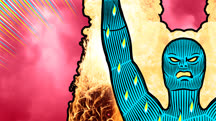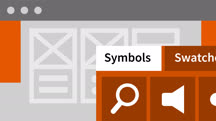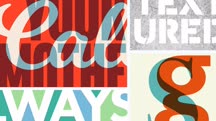کاتالوگ دورهها
طبقهها
نمایش 3,901 تا 3,920 مورد از کل 9,135 مورد.
Illustrator CC 2017 One-on-One Fundamentals
Learn how to create amazing art and designs with Adobe Illustrator CC. In this course, the first of a series of three, explore working with artboards, drawing, and painting.
Illustrator CC 2017 One-on-One Mastery
Join industry expert Deke McClelland as he shares advanced techniques and shortcuts for Adobe Illustrator CC 2017.
Illustrator CC 2018 One-on-One Advanced
Follow industry pro Deke McClelland as he walks through the advanced features in Illustrator CC 2018, the powerful vector-based drawing software from Adobe.
Illustrator CC 2018 One-on-One Fundamentals
Discover how to create amazing works of art and design with Illustrator CC 2018. Learn the fundamentals of Illustrator: working with artboards, drawing, and painting.
Illustrator CC 2018 One-on-One Mastery
Join industry expert Deke McClelland as he shares advanced techniques and shortcuts for Adobe Illustrator CC 2018.
Illustrator CC 2019 Essential Training
Learn how to use the 2019 version of Adobe Illustrator CC, the illustration and vector drawing application, to create artwork for print, the web, or use in other applications.
Illustrator CC 2019 One-on-One: Advanced
Follow industry pro Deke McClelland as he teaches you the advanced features in Illustrator CC 2019, the powerful vector-based drawing software from Adobe.
Illustrator CC 2019 One-on-One: Fundamentals
Create amazing works of art and design with Adobe Illustrator CC 2019. This course showcases the fundamentals of Illustrator: drawing, painting, and working with artboards.
Illustrator CC 2019 One-on-One: Mastery
It's time to jump that last hurdle. Join industry pro Deke McClelland as he shows how to master Adobe Illustrator CC 2019, the world’s most powerful vector-based drawing software.
Illustrator Draw: Working Mobile
Get started with Illustrator Draw, the vector drawing app from Adobe that allows you to create illustrations on your iPhone, iPad, iPad Pro, or Android phone or tablet.
Illustrator for Fashion Design: Advanced Drawing Flats
Learn how to draw technical flats quickly and efficiently. This advanced course focuses on time-saving shortcuts and professional best practices for fashion illustration.
Illustrator for Fashion Design: Drawing Flats
Learn to generate professional-quality fashion flats, or CADs, in no time using Adobe Illustrator.
Illustrator for Non-Illustrators
Explore the fundamentals of drawing—specifically, digital drawing—by learning how to work with Adobe Illustrator.
Illustrator for the In-House Designer
Transition your Illustrator skills to a role as an in-house designer. Learn how to leverage artboards, symbols, libraries, and plugins to save time performing common design tasks.
Illustrator for UX Design
Discover how to use Illustrator for web and app design. Learn how to make wireframes and design layouts using artboards, shapes, layers, guides, text symbols, masks, and styles.
Illustrator for Web Design (16807)
Use Illustrator to create high-quality web content and assets. Discover how to set up a project design, responsively create wireframes and moodboards, export assets, and more.
Illustrator on the iPad: Typography and Type Effects (229599)
Illustrator on the iPad has arrived. Adobe has reimagined their popular desktop design and illustration package to leverage the unique capabilities of the iPad. In this course, Nigel French highlights what this easy-to-use—and surprisingly powerful—app has to offer, showing graphic designers and illustrators what’s possible with type and type effects on the iPad. Nigel focuses on what users can accomplish when working exclusively within Illustrator on the iPad. He delves into simple and complex type effects, demonstrating the following features: the Shape Builder and the Combine Shapes options, clipping masks and compound paths, color and opacity, type on a path, and the exciting repeat options. Tune in to get up to speed with the Illustrator app, so you can quickly start creating great-looking type on your tablet.
Illustrator One-on-One: Advanced (231146)
Discover how to be the best Adobe Illustrator user you know. This comprehensive, project-based course is the second in a series of three courses by industry pro Deke McClelland. In this course, Deke doesn't just talk about how to leverage different Illustrator features—he ties each concept to a clearly-defined task, ensuring that you close out each section of the course with a practical understanding of the concepts. Discover how to convert scanned line art to scalable, vector-based path outlines using the automated Image Trace feature. Plus, learn how to make a logo using the transformation tools, create an emoji with the Gradient tool, and turn a simple circle into an intricate origami flower using the dynamic effects in Illustrator.
Illustrator One-on-One: Advanced (222544)
Discover how to be the best Adobe Illustrator user you know. This comprehensive, project-based course is the second in a series of three courses by industry pro Deke McClelland. In this course, Deke doesn't just talk about how to leverage different Illustrator features—he ties each concept to a clearly-defined task, ensuring that you close out each section of the course with a practical understanding of the concepts. Discover how to convert scanned line art to scalable, vector-based path outlines using the automated Image Trace feature. Plus, learn how to make a logo using the transformation tools, create an emoji with the Gradient tool, and turn a simple circle into an intricate origami flower using the dynamic effects in Illustrator.
Illustrator One-on-One: Fundamentals (223003)
Learn how to use Adobe Illustrator 2021 in the first of three comprehensive training courses by industry pro Deke McClelland. Deke demonstrates how to work with artboards; how to draw with the Pencil, Curvature, and Pen tools; and how to organize color with swatches. Deke also covers drawing shapes, adjusting strokes, formatting text with variable fonts, painting freeform artwork with or without a tablet, and more.