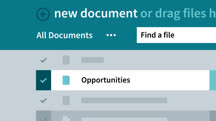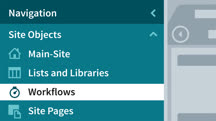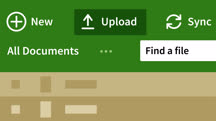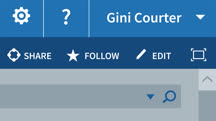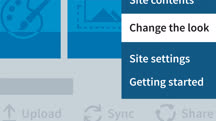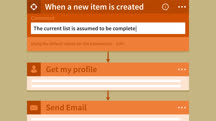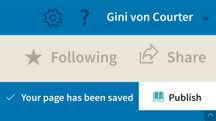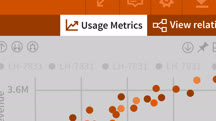Course catalog
Categories
Showing 7,521-7,540 of 9,136 items.
Setting Up Your Small Business as a Legal Entity
Helps entrepreneurs understand if they should incorporate, and navigate choosing and setting up a corporate entity.
Setting Your Financial Goals
Get a friendly guide to the basics of money management, including financial planning, budgeting, managing debt, and investing, and learn how to set your first financial goals.
Seven Streams of Real Estate Income (229735)
Real estate investing has the potential for being highly lucrative, and there are actually many different ways to generate income from the real estate market. In this course, learn strategies for maximizing gains in real estate investing. Discover seven ways you can earn money in real estate, and review the quick steps you must take to prepare yourself before you get started. Plus, get tips that can help you quickly generate a cash flow, as well as ideas for creating passive (versus active) income. After you wrap up this course, you'll have the general knowledge you need to start generating income from real estate.
This course was created by WealthFit. We are pleased to host this content in our library.

This course was created by WealthFit. We are pleased to host this content in our library.

Shane Snow on Dream Teams
Build your dream team. Award-winning entrepreneur and journalist Shane Snow reveals the unorthodox secrets to successful partnerships and teams.
Shane Snow on Storytelling
LinkedIn Influencer Shane Snow shows how to tell stories about products, brands, and causes so that customers care.
Shared Economy for iOS Development
Learn how to build a shared ecommerce iOS app that allows users to make accounts, create orders, get updates, and track orders via real-time location changes.
SharePoint Framework for Developers: 3 Deployment, Upgrades, and Lifecycle
In this practical course—the third installment in a series—learn how to deploy SPFx solutions and manage their upgrades, and explore the ALM APIs.
SharePoint 2010 for Site Champions and Power Users
Become a SharePoint site champion. Learn how to create and export libraries, override checkouts, manage permissions, work with webpages, and create views in SharePoint 2010.
SharePoint 2013 for Site Champions and Power Users
Be your team's SharePoint site champion. Learn how to create and export libraries, override checkouts, manage permissions, work with webpages, and create views in SharePoint 2013.
SharePoint 2013: Installing and Configuring a Test Environment
Learn how to install and configure a local version of SharePoint 2013 that can be used for testing, learning, development, and rapid prototyping.
SharePoint 2013: Site and Collection Administration
SharePoint administrators: learn how to manage sites and collections for your organization with these short, focused SharePoint tutorials.
SharePoint 2016 and SharePoint Online New Features
Explore the new features in SharePoint 2016 and SharePoint Online. Explore Office 365 features, integrating with OneDrive, durable links, and the new Compliance Center.
SharePoint 2016 Essential Training
Get started using SharePoint 2016 for business collaboration and real-time documentation sharing. Learn how to share documents, create team sites, and work with libraries and apps.
SharePoint 2016: Branding SharePoint Sites
Learn how to brand your SharePoint sites in a few clicks using the built-in themes and composed looks in SharePoint 2016.
SharePoint 2016: Installation and Configuration
Learn what you need to know to confidently tackle the process of installing and configuring SharePoint 2016.
SharePoint 2016: No-Code Workflows
Discover how to use PowerApps and Microsoft Flow to create mobile apps and custom workflows without needing to write a single line of code.
SharePoint 2019 Essential Training: The Basics
Get started with Microsoft SharePoint 2019. Master the essential features of the on-premises edition of the powerful collaboration platform.
SharePoint 2019: Customizing with Themes and CSS
Use built-in SharePoint Online 2019 functionality and custom CSS to control the look and feel of your SharePoint sites. Discover how to change colors, fonts, and page elements.
SharePoint 365: Integrating with PowerBI
Learn how Power BI can be integrated into SharePoint 365 to create interactive and data-rich reports.
SharePoint Advanced: Document Creation and Automation
Learn how to automate document creation for commonly-used documents in Microsoft SharePoint.