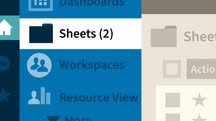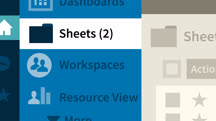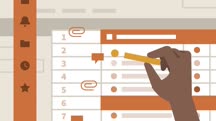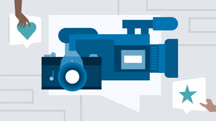کاتالوگ دورهها
طبقهها
نمایش 7,661 تا 7,680 مورد از کل 9,136 مورد.
Small Business Marketing
Achieve outsized growth on a modest budget. Learn what every small business owner needs to know about marketing their product or service.
Small Business Photography for Non-Photographers
Learn how to take high-quality, consistent marketing photos of your products or service without spending a lot of time and money.
Small Business Secrets
Learn the secrets of successful small businesses in this series with business coach Dave Crenshaw.
Smart Cities: Solving Urban Problems Using Technology
To solve problems like traffic and air pollution, cities need to think differently. Find out how cities, like Palo Alto in California, use technology to improve quality of life.
Smart Teams (Blinkist Summary)
Lead happier, more successful teams by creating a culture of productivity. In this audiobook summary, get tips for helping your team members work smarter.
Smart Thinking: Overcoming Complexity
Learn how to refine your critical thinking and problem-solving skills to better manage the challenges of a complex world.
Smarter Cities: Using Data to Drive Urban Innovation
Learn about the future of cities and how smart cities are rising to meet the challenges of rapid urban development. Discover how to start a career in urban innovation.
Smarter Faster Better (Blinkist Summary) (213721)
Some people seem to just get things done and never get off track. How is that possible? In this audio-only course, find out how you can become one of them. Learn how to stay motivated by letting yourself make choices and setting goals. Discover how to set goals as achievable parts, stay focused on your goals, and help each of your team members feel safe and valued. Explore ways to foster a commitment culture and use old ideas in new ways. You, too, can stay productive, motivated, and competitive!
Note: This audiobook summary was produced by Blinkist. We are pleased to host this content in our library.
Note: This audiobook summary was produced by Blinkist. We are pleased to host this content in our library.
Smarter Note-Taking with Microsoft Office 365
Effectively taking notes is a core skill for professionals, and Microsoft MVP Heather Severino shows you how to get and stay organized with better notes in Microsoft 365.
Smartsheet Essential Training (215727)
Smartsheet is a popular tool for collaborating with colleagues, tracking project progress, managing shared calendars, and sharing documents. In this course, instructor Garrick Chow shows you how to set up a free account and covers the basics of using and getting the most out of Smartsheet. Garrick starts with creating and formatting sheets, adding attachments, and utilizing different views. He covers working with formulas and formatting sheets and then goes over sharing, including understanding permission levels, and setting a default sharing view. He demonstrates how you can create, customize, and distribute forms. Then Garrick concludes with a discussion of ways you can publish and share your sheets.
Smartsheet Essential Training
Learn the features and capabilities of Smartsheet, the collaboration and work management tool with a tabular user interface.
Smartsheet Tips and Tricks (228256)
Smartsheet is a great tool for tracking projects, assigning and managing tasks, sharing documents, and basically keeping all your related project files and data organized in one location. If you're already an experienced Smartsheet user, join Garrick Chow in this course as he shows you some power tips to help you get more from Smartsheet. (And if you’re new to Smartsheet be sure to check out Garrick’s Smartsheet Essential Training course.) Garrick starts by sharing his favorite Smartsheet time-saving tips, like working with built-in templates, autofill formulas, and hidden tricks in the Smartsheet mobile app. Next, he demonstrates tips for viewing data in Smartsheet, including working with dashboards, setting up column filters, and controlling data with column types. Finally, Garrick shows how to automate your work by setting up notifications, update requests, and automated reminders.
SmartSound Sonicfire Pro 5 Essential Training
Get up to speed on SmartSound Sonicfire Pro, a powerful music scoring application combined with a royalty-free music library.
Social Interactions for Multinational Teams
Learn how to communicate respectfully across cultures. Discover tips for how to ensure your body language, approach, and behaviors are considerate and mindful of other cultures.
Social Media Awareness
As social media has grown by leaps and bounds, it has brought various benefits simultaneously and has posed serious social media cyber security concerns so in this course we will discuss that.
Social Media for Graphic Designers
Discover how to facilitate your creative communication with the aid of top social media platforms such as Instagram, Facebook, LinkedIn, and Twitter.
Social Media for Leadership
Unlock the power of social media to direct your company's growth and build a strong personal brand as an executive at the same time.
Social Media for Video Pros
Learn how to use social media to its full potential. Boost your reach and reputation as a filmmaker, vlogger, or video professional.